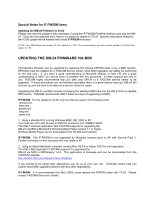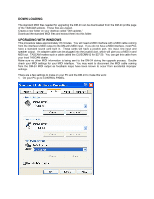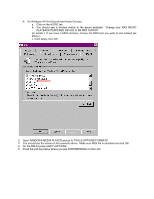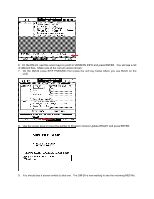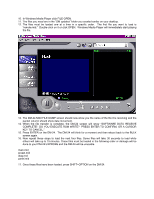TASCAM DM-24 Downloads Update Instructions IF-FW:DM only - Page 5
Press Enter To Confirm, Or A Cursor
 |
View all TASCAM DM-24 manuals
Add to My Manuals
Save this manual to your list of manuals |
Page 5 highlights
10. In Windows Media Player click FILEOPEN. 11. The files you need are in the "DM updates" folder you created earlier on your desktop. 12. The files must be loaded one at a time in a specific order. The first file you want to load is "remote.mid." Double click on it or click OPEN. Windows Media Player will immediately start playing the file. 13. The DM24 MIDI FILE DUMP screen should now show you the name of the file it is receiving and the packet column should show data movement. 14. When the file transfer is complete, the DM24 screen will show "SOFTWARE DATA RECEIVE COMPLETE! DO YOU EXECUTE ROM WRITE? PRESS ENTER TO CONFIRM, OR A CURSOR KEY TO CANCEL." 15. Press ENTER on the DM24. The DM24 will think for a moment and then reboot back to the BULK screen again. 16. Now repeat these steps to load the next four files. Some files will take 30 seconds to load while others will take up to 15 minutes. These files must be loaded in the following order or damage will be done to your DM24's EPROMs and the DM24 will be unusable. main.mid preset.mid diag.mid panel.mid 17. Once these files have been loaded, press SHIFT+OPTION on the DM24.