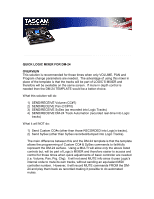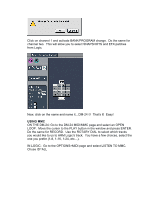TASCAM DM-24 Application-Specific Documents DM-24 with Logic Tutorial - Page 2
CREATING A DM-24 MULTI, Open Logic's ENVIRONMENT and choose NEW>MULTI.
 |
View all TASCAM DM-24 manuals
Add to My Manuals
Save this manual to your list of manuals |
Page 2 highlights
CREATING A DM-24 MULTI Open Logic's ENVIRONMENT and choose NEW>MULTI. You will see that the channels within the newly created MULTI are crossed. Click on each one to activate them so that they will be visible (and selectable) from the Arrange window. Now, click on the MULTI and choose the MIXER icon and click YES when prompted to change for all sub-channels.

CREATING A DM-24 MULTI
Open Logic’s ENVIRONMENT and choose NEW>MULTI.
You will see that the channels within the newly created MULTI are crossed.
Click on each one to activate them so that they will be visible (and selectable)
from the Arrange window.
Now, click on the MULTI and
choose the MIXER icon and click YES when
prompted to change for all sub-channels.