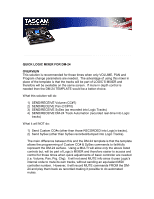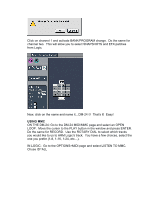TASCAM DM-24 Application-Specific Documents DM-24 with Logic Tutorial - Page 5
SPLIT/DEMIX features in LOGIC., separate track within the arrange window.
 |
View all TASCAM DM-24 manuals
Add to My Manuals
Save this manual to your list of manuals |
Page 5 highlights
(Recorded Automation DATA for all 16 ch. on one track) If you rewind and press PLAY the DM-24 faders should move as you recorded them. Since now all the automation is stored/recorded into one track if you wish to edit tracks individually you can use the various SPLIT/DEMIX features in LOGIC. If you de-mix by MIDI channels you will get 16 separate tracks. If however, you need to control both layers you should chose de-mix by CC number. This will assign each controller number to a separate track within the arrange window. Chose the solution that best suits your needs. (Recorded Automation DE-MIXED by MIDI channel) Once you have de-mixed the tracks you can fine tune the automation (if needed) by using the HYPER EDITOR in Logic. This will allow you to modify