TASCAM SS-R200 elease Note English
TASCAM SS-R200 Manual
 |
View all TASCAM SS-R200 manuals
Add to My Manuals
Save this manual to your list of manuals |
TASCAM SS-R200 manual content summary:
- TASCAM SS-R200 | elease Note English - Page 1
10 addition This unit now supports TASCAM RC-900 universal remote control units. (The link playback function is not supported when controlled from an RC-900.) V1.02 addition Display of CD-Text with Japanese characters is now supported (SS-CDR200 only). D01167120S 1 TASCAM SS-CDR200/SS-R200/SS-R100 - TASCAM SS-R200 | elease Note English - Page 2
SS-CDR200/SS-R200/SS-R100 Release Notes Maintenance items V1.33 fix If playback of the last track was started directly from a remote controller, was in TITLE or FOLDER mode, operations would stop working after returning to the Home Screen. This has been fixed. 2 TASCAM SS-CDR200/SS-R200/SS-R100 - TASCAM SS-R200 | elease Note English - Page 3
it will respond to RECORD, READY and STOP when connected to GND for at least 1 second. iiA problem that caused the unit not to recognize some USB keyboards has been fixed. V1.13 fixes iiChanging the improved when skipping forward and backward with VBR MP3 files. 3 TASCAM SS-CDR200/SS-R200/SS-R100 - TASCAM SS-R200 | elease Note English - Page 4
03 fixes When paused (standby), after pressing the CENTER switch of a connected TASCAM RC-3F remote control set to MODE 2 or 3 to start playback, Checking the firmware version Confirm the firmware version of your SS-CDR200/SS-R200/SS-R100 before updating its firmware. Checking the firmware with - TASCAM SS-R200 | elease Note English - Page 5
drive firmware version. Before starting drive firmware update procedures, check the drive firmware version of the SS- CDR200/SS-R200/SS-R100 you are using. 1. Press the MENU [JOG] button to open the MENU screen. 13. Delete firmware update files from the CF card. 5 TASCAM SS-CDR200/SS-R200/SS-R100
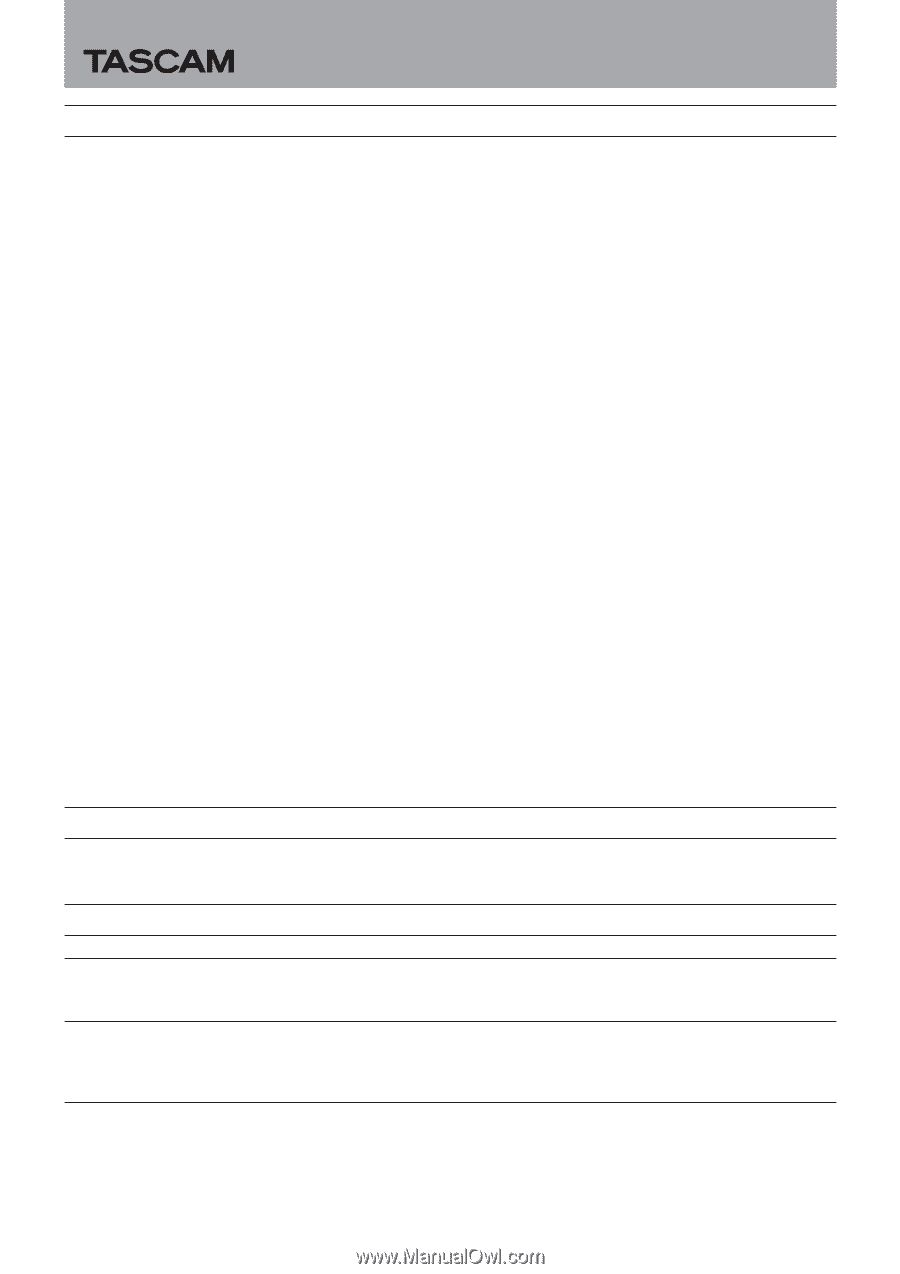
TASCAM SS-CDR200/SS-R200/SS-R100
1
SS-CDR200/SS-R200/SS-R100
Release Notes
D01167120S
Updates
Always use the most recent firmware for this unit.
Please visit the TEAC Global Site (http://teac-global.com/) to check for the latest firmware.
New functions
V1.20 addition
An analog output attenuation function has been added.
V1.10 addition
This unit now supports TASCAM RC-900 universal remote control units.
(The link playback function is not supported when controlled from an RC-900.)
V1.02 addition
Display of CD-Text with Japanese characters is now supported (SS-CDR200 only).
Contents
Updates
................................................................................................................................................................................................................................
1
New functions
...................................................................................................................................................................................................................
1
V1.20 addition
.............................................................................................................................................................................................................
1
V1.10 addition
.............................................................................................................................................................................................................
1
V1.02 addition
.............................................................................................................................................................................................................
1
Maintenance items
..........................................................................................................................................................................................................
2
V1.33 fix
.........................................................................................................................................................................................................................
2
Drive firmware T.0J fix
..............................................................................................................................................................................................
2
Drive firmware T.0H fix
.............................................................................................................................................................................................
2
Drive firmware T.0G fix
.............................................................................................................................................................................................
2
Drive firmware T.0F fix
..............................................................................................................................................................................................
2
V1.32 fixes
.....................................................................................................................................................................................................................
2
V1.31 fixes
.....................................................................................................................................................................................................................
3
V1.22 fix
.........................................................................................................................................................................................................................
3
V1.21 fixes
.....................................................................................................................................................................................................................
3
V1.20 fix
.........................................................................................................................................................................................................................
3
V1.15 fix
.........................................................................................................................................................................................................................
3
V1.14 fixes
.....................................................................................................................................................................................................................
3
V1.13 fixes
.....................................................................................................................................................................................................................
3
V1.12 fixes
.....................................................................................................................................................................................................................
3
V1.11 fixes
.....................................................................................................................................................................................................................
4
V1.03 fixes
.....................................................................................................................................................................................................................
4
V1.02 fixes
...................................................................................................................................................................................................................
4
Checking the firmware version
...................................................................................................................................................................................
4
Checking the firmware with versions before V1.31
......................................................................................................................................
4
Checking the firmware with versions V1.31 and later
..................................................................................................................................
4
Checking the drive firmware version
........................................................................................................................................................................
4
Procedures to update the system firmware or drive firmware
........................................................................................................................







