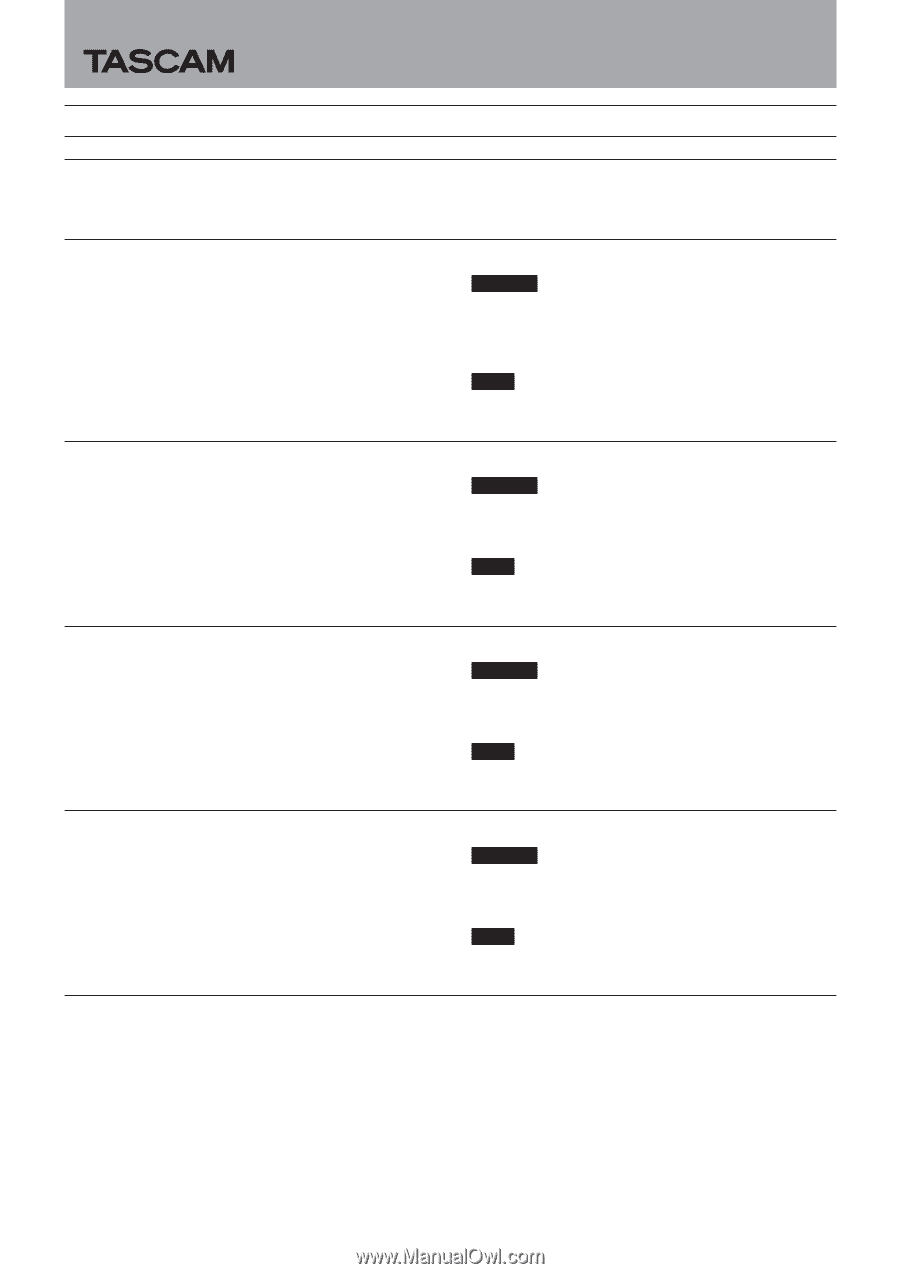TASCAM SS-R200 elease Note English - Page 2
Release Notes
 |
View all TASCAM SS-R200 manuals
Add to My Manuals
Save this manual to your list of manuals |
Page 2 highlights
SS-CDR200/SS-R200/SS-R100 Release Notes Maintenance items V1.33 fix If playback of the last track was started directly from a remote controller, for example, without skipping tracks, the TITLE mode display on the Home Screen would incorrectly continue to show "TRACK IS UNLOADED". This has been fixed. Drive firmware T.0J fix iiOperation stability has been improved. CAUTION If the drive firmware is " T.0D(SN250)", " T.0E(SN250)", "T.0F(SN250)", "T.0G(SN250)" or "T.0H(SN250)", update the unit firmware to "V1.31" or later before updating the drive firmware to "T.0J". NOTE If the drive firmware is "3.0F(W224)", there is no need to update it. Drive firmware T.0H fix iiSome CD/CD-R/CD-RW discs took time to load or would stop playing back. This has been fixed. iiAn -error- RECORD message would appear with some CD-R discs and they would stop recording. This has been fixed CAUTION If the drive firmware is " T.0D(SN250)", " T.0E(SN250)", "T.0F(SN250)" or "T.0G(SN250)", update the unit firmware to "V1.31" or later before updating the drive firmware to "T.0H". NOTE If the drive firmware is "3.0F(W224)", there is no need to update it. Drive firmware T.0G fix iiWith drive firmware "T.0F(SN250)", read errors would occur on rare occasions causing playback to stop. The drive firmware has been updated to "T.0G(SN250)" to resolve this issue. CAUTION If the drive firmware is "T.0D(SN250)", "T.0E(SN250)" or "T.0F(SN250)", update the unit firmware to "V1.31" or later before updating the drive firmware to "T.0G(SN250)". NOTE If the drive firmware is "3.0F(W224)", there is no need to update it. Drive firmware T.0F fix iiWith drive firmware "T.0E(SN250)", some CD/CD-R/CD-RW discs took a long time to load. The drive firmware has been updated to "T.0F(SN250)" to resolve this issue. CAUTION If the drive firmware is "T.0D(SN250)" or "T.0E(SN250)", update the unit firmware to "V1.31" or later before updating the drive firmware to "T.0F(SN250)". NOTE If the drive firmware is "3.0F(W224)", there is no need to update it. V1.32 fixes iiAn RS-232C RECORD command could cause recording to start with a locked SD card. This has been fixed. iiDuring playback operations of certain CDs , if the MENU screen was opened when the Home Screen was in TITLE or FOLDER mode, operations would stop working after returning to the Home Screen. This has been fixed. 2 TASCAM SS-CDR200/SS-R200/SS-R100