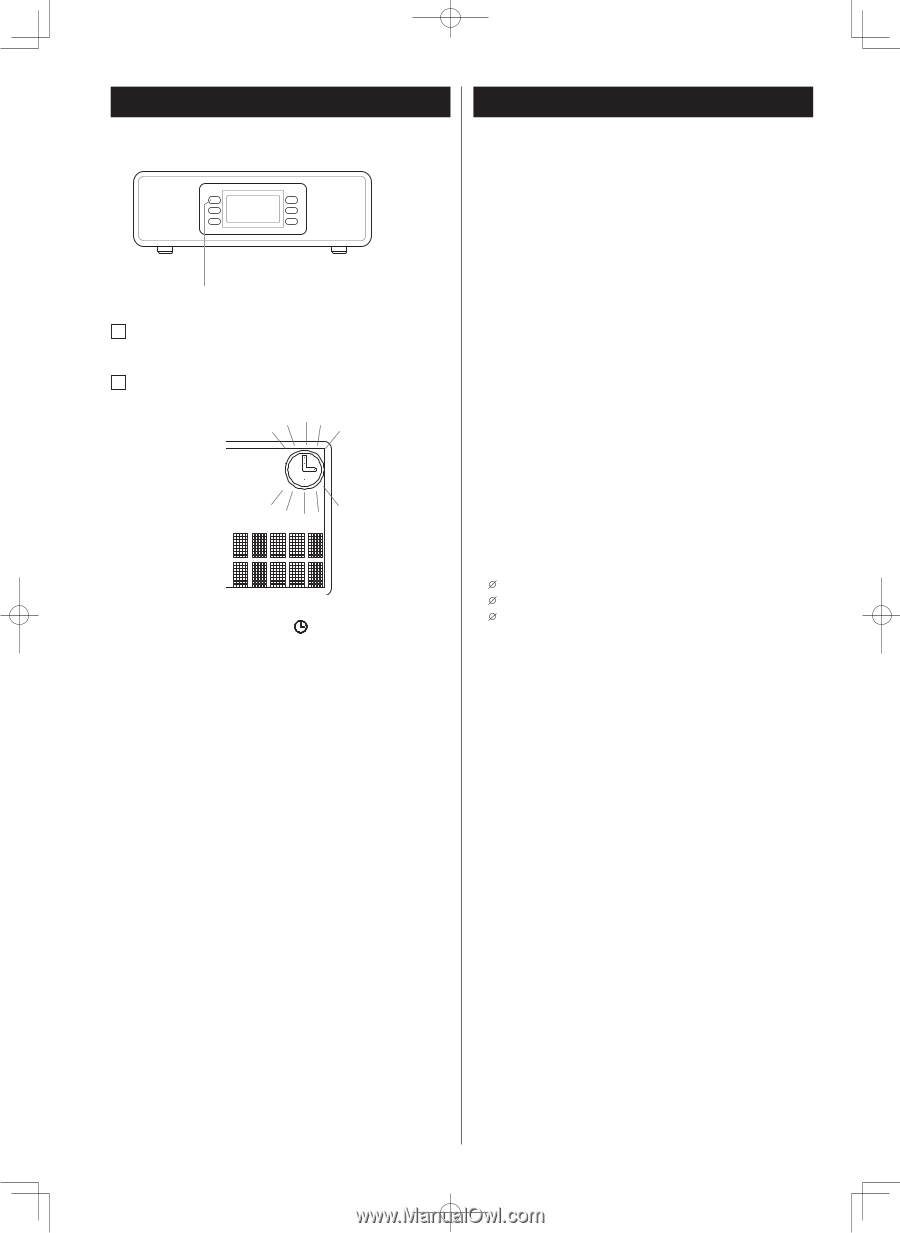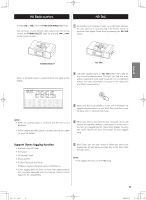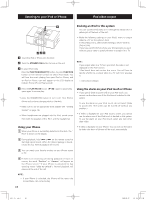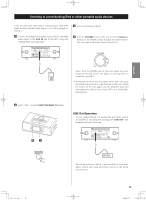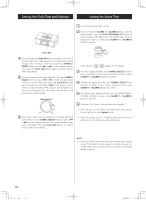TEAC HD-1 HD-1 Manual - Page 18
Specifications, Sleep Operation - hd 15
 |
View all TEAC HD-1 manuals
Add to My Manuals
Save this manual to your list of manuals |
Page 18 highlights
Sleep Operation Specifications SLEEP 1 When the HD-1 is OFF or while listening to your iPod or the radio, press the SLEEP button to enter sleep mode. 2 You can adjust the sleep timer from 120, 90, 75, 60, 45, 30, 15 minutes by pressing the SLEEP button again. • By the "SLEEP" mode, the" " icon is blinking on the display. • Pressing the SLEEP button to "00" will turn off the unit. • When the display changes back to show the real time, pressing the SLEEP button once will show the sleep time remaining. Pressing it again will change sleep time to the next lowest increment. • HD-1 has independent volume setting for sleep mode so you can adjust the sleeping volume without affecting the alarm volume. Turn the VOLUME knob (or press Volume+ and Volume- Button on the remote control) to adjust sleep volume. The sleep volume will remain at that level the next time you enter sleep mode until controls are changed. • To stop SLEEP mode at any time, press the STANDBY/ON button. • The unit will automatically turn off after the selected time. Sleep mode has a Gentle Sleep feature which gradually lowers the volume. TUNER Section Frequency Range . . . . FM: 87.5 MHz to 107.9 MHz ( 200 kHz step ) AM: 520 kHz to 1710 kHz ( 10 kHz step ) GENERAL Total Output Power 6 W (L+R) Power Requirement AC 120 V, 60 Hz Dimension (W x H x D 375 x 172 x 244 ) mm Weight (Net 3.7 kg Standard Accessories Remote control (RC-1219) x 1 Battery for Remote control Unit (CR2032) x 1 Dock adapter x 4 (adapter "iPod classic (160G) + iPhone 2G/3G" premounted) Video cable Stereo mini plug cable AM loop antenna FM antenna Owner's Manual Warranty Card Connectivity 30-pin male connector for iPod / iPhone 3.5mm stereo headphone jack 3.5mm aux. in jack 3.5mm Video out jack FM antenna jack ( F-Type connector ) AM antenna connector ( 2-Pin type ) • Design and specifications are subject to change without notice. • Weight and dimensions are approximate. • Illustrations may differ slightly from production models. 18