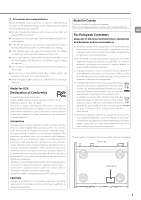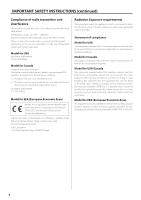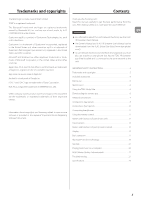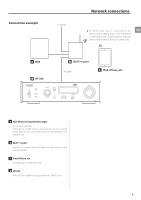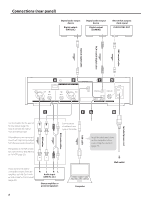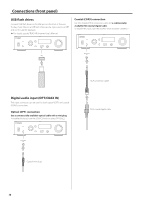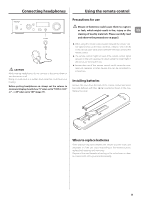TEAC NT-505 Owners Manual English Francais Espanol - Page 6
Included accessories, Before use, Maintenance, Using the TEAC Global Site, Downloading the remote app - firmware
 |
View all TEAC NT-505 manuals
Add to My Manuals
Save this manual to your list of manuals |
Page 6 highlights
Included accessories Using the TEAC Global Site Check to be sure the box contains all the included items shown below. Please contact the store where you purchased this unit if any of these items are missing or have been damaged during transportation. Power cord × 1 RCA conversion (RCA to mini plug) cable × 1 Remote control (RC-1330) × 1 Batteries for remote control (AAA) × 2 Owner's manual (this document, including warranty) × 1 oo For information about the warranty, users living in the USA and Canada should see pages 86-87 and the back cover (warranty document). Users living in Europe and other regions should see page 87. oo The TEAC HR Streamer User's Manual can be downloaded from the TEAC Global Site (http://www.teac-global.com/). Before use VVPlacement precautions oo Do not install this unit in a location that could become hot. This includes places that are exposed to direct sunlight or near a radiator, heater, stove or other heating equipment. Moreover, do not place it on top of an amplifier or other equipment that generates heat. Doing so could cause discoloration, deformation or malfunction. oo Avoid locations that are extremely cold or exposed to excessive humidity or dust. oo When installing this unit, leave a little space (at least 3 cm or 1") between it and walls and other devices in order to allow good heat dissipation. If you put it in a rack, for example, leave at least 5 cm (2") open above it and at least 10 cm (4") open behind it. Failure to provide these gaps could cause heat to build up inside and result in fire. oo The voltage supplied to the unit should match the voltage printed on the rear panel. If you are in any doubt regarding this matter, consult an electrician. oo Do not move the unit during use. oo Do not open the body of the unit because this could result in damage to the circuitry or cause electric shock. If a foreign object should enter the unit, contact your dealer. oo When removing the power plug from the wall outlet, always pull directly on the plug; never yank on the cord. You can download updates for this unit from the TEAC Global Site: http://teac-global.com/ In the TEAC Downloads section, click the desired language to open the Downloads website page for that language. Downloading the remote app To use the network functions and USB flash drive playback functions of this unit, you must also use a smartphone or tablet that has the TEAC HR Streamer app (free) installed and is connected to the same network as the unit. oo For details, see the TEAC HR Streamer User's Manual. The TEAC HR Streamer User's Manual can be downloaded from the TEAC Global Site (http://www.teac-global.com/). How to download the iPad/iPhone/iPod touch app Search for "TEAC HR Streamer" in the App Store. NOTE Network module firmware is updated through TEAC HR Streamer. We recommend that you regularly select this unit in TEAC HR Streamer, and update it with the latest firmware. A pop-up window recommending a firmware update will appear if one is available. oo Release is planned for an Android version (as of June 2018). See the product website for details. Maintenance Wipe dirt from the top cover and other panel surfaces using a soft cloth that has been slightly dampened with a diluted neutral cleanser. Do not wipe with chemical cleaning cloths, thinner or other chemical agents. Doing so could damage the surface. VVFor your safety, disconnect the power cord from the outlet before cleaning. 6