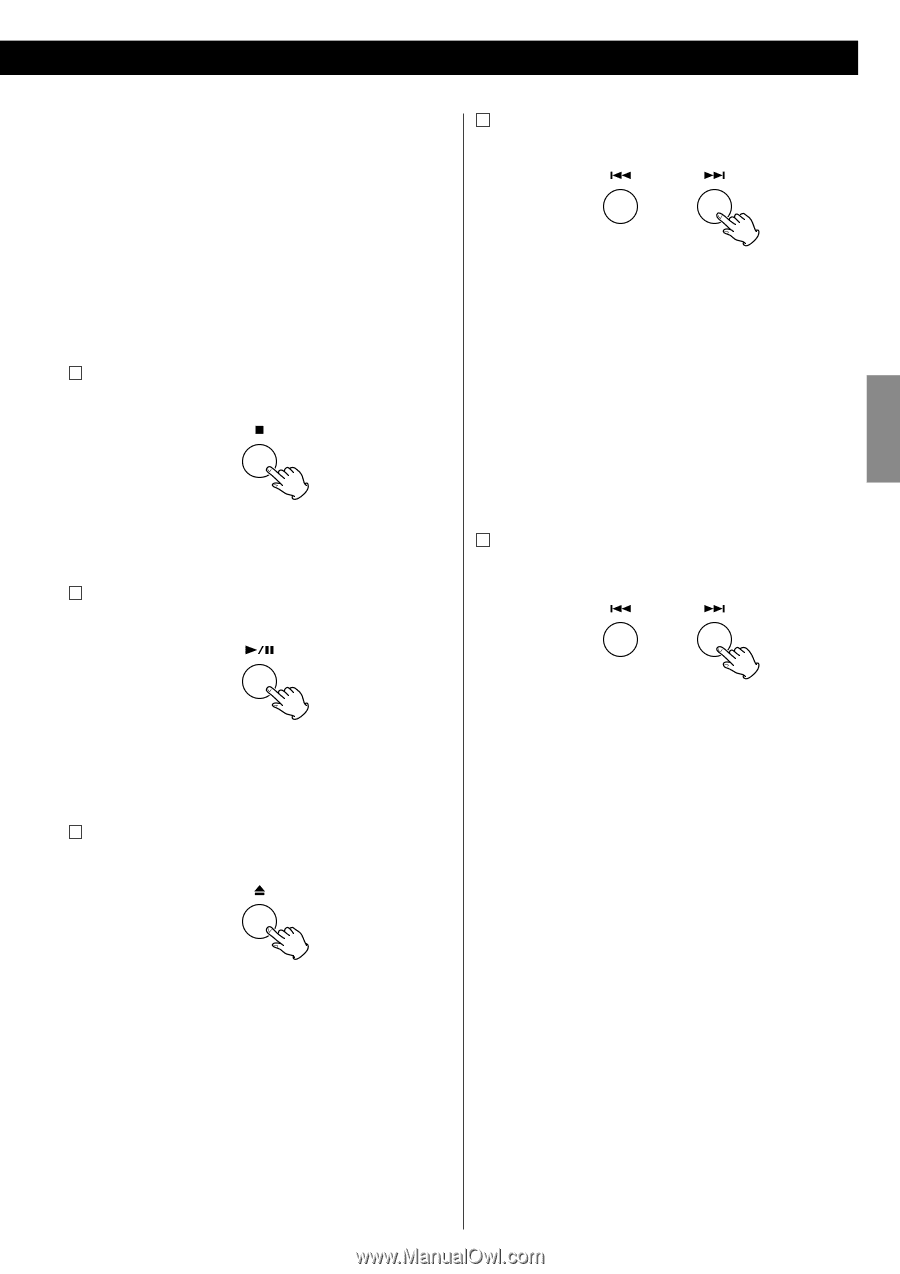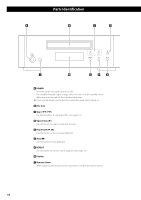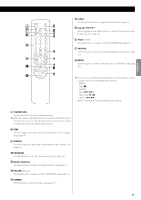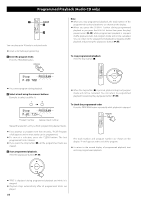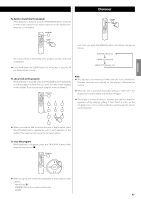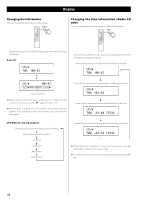TEAC PDH600 Owners Manual - Page 13
To stop playback, To pause playback, To open or close the disc tray, To skip to the next or
 |
View all TEAC PDH600 manuals
Add to My Manuals
Save this manual to your list of manuals |
Page 13 highlights
ENGLISH Note < It takes a few seconds to load a disc. No buttons work during loading. Wait until the total number of the tracks and/or the total play time of the disc are displayed. < Playback stops automatically after all the tracks/files are played. < "No Disc" appears on the display when no disc is loaded in the unit. < MP3/WMA files recorded out of folders are recognized as the contents of "ROOT" folder. Playback starts from the first file of the "ROOT" folder. < If there are folders that has no MP3/WMA file, this unit skips them. A To stop playback Press the stop button (H). < To start playback again, press the play/pause button (G/J). Playback starts from the first track/file. B To pause playback Press the play/pause button (G/J). D To skip to the next or a previous track/file Press the skip buttons (.//). The selected track/file is played from the beginning. < When playback is stopped or paused, press the skip buttons (.//) repeatedly until the track/file you want to listen to is found. Then press the play/pause button (G/J). < When the skip button (.) is pressed during playback, the current track is played from the beginning. To return to the beginning of the previous track, press the skip button (.) twice. < During programmed playback, playback skips to the next or previous track in the program. E To search for a part of a track/file During playback, hold down the skip buttons (.//) until the part you want to listen to is found. "J" appears on the display. < To resume playback, press the play/pause button (G/J) again. < On the remote control unit, hold down the search buttons (m/,). < Playback stops when the searching reaches the end of the last track/file. C To open or close the disc tray Press the open/close button (L). < When you press the open/close button (L) during playback, playback stops and the disc tray opens. < After ejecting the disc, press the open/close button (L) again to close the disc tray. 13