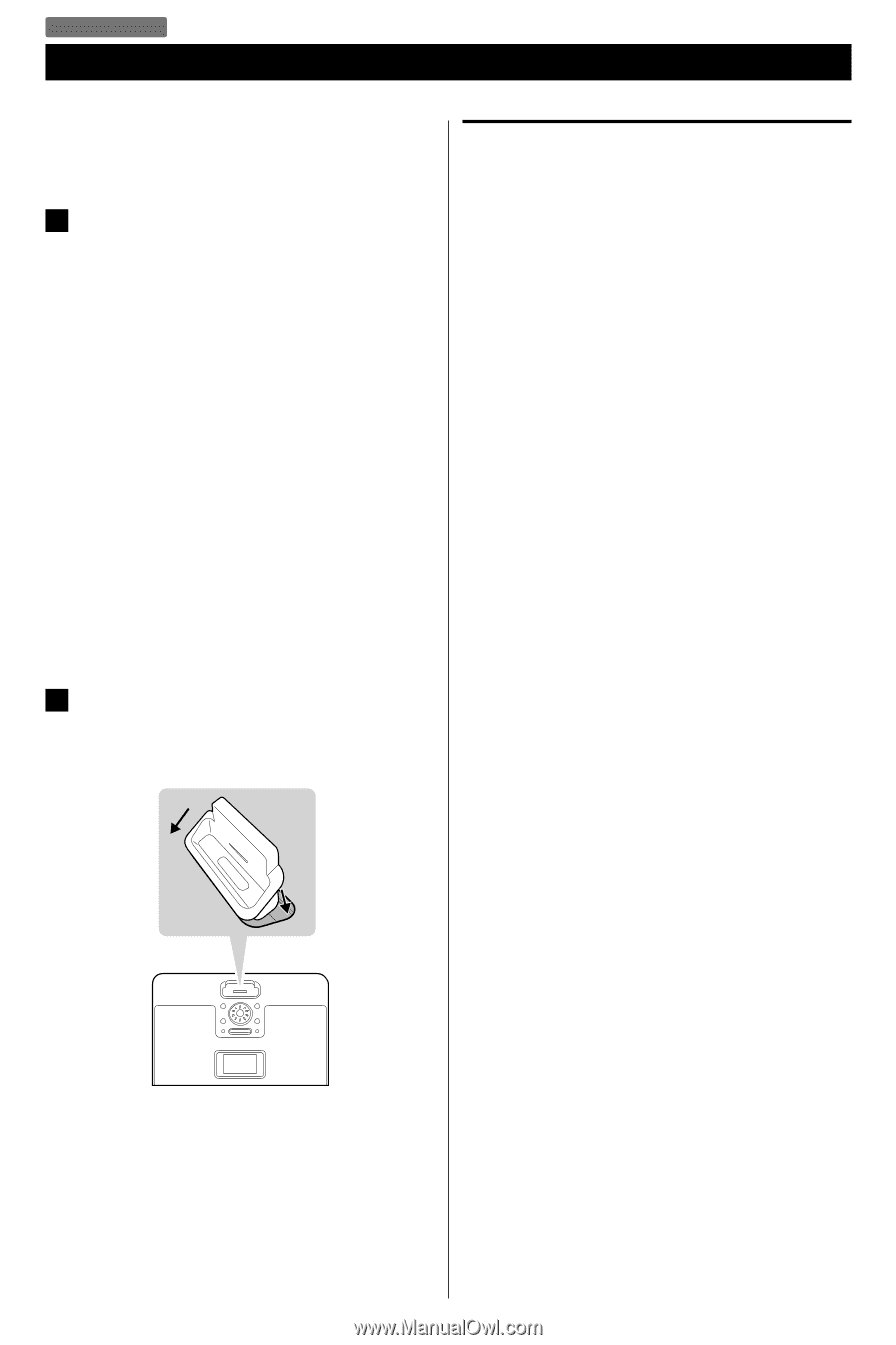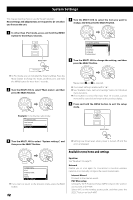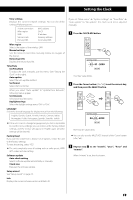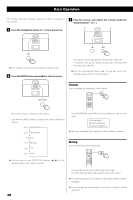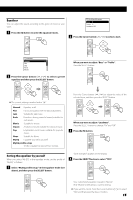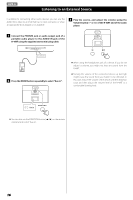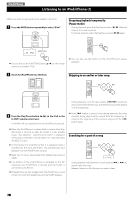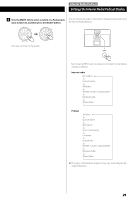TEAC R-4iNT R-4iNT Owner's Manual - Page 17
Listening to an iPod/iPhone, iPod/iPhone
 |
View all TEAC R-4iNT manuals
Add to My Manuals
Save this manual to your list of manuals |
Page 17 highlights
iPod/iPhone Getting Started with an iPod/iPhone To play your iPod/iPhone through the R-4iNT, you must first insert the Dock adapter for your model of iPod/iPhone. 1 Select the Dock adapter that fits your iPod/iPhone. #7: iPod Photo (40 GB/60 GB), iPod with Click Wheel 40 GB, iPod with color display (iPod Photo) 40/60 GB, iPod with color display 60 GB, iPod with video 60/80 GB, iPod Classic 160 GB (2007) 160 GB #9: 5G iPod with video (30 GB) iPod with video 30 GB, iPod with video U2 Special Edition 30 GB, iPod Classic 80/120 GB, iPod Classic 160 GB (2009) 160 GB #14: iPod Touch 1st generation iPod Touch 8/16/32 GB #15: iPhone (3G) iPhone (3G) 8/16 GB, iPhone (3G S) 16/32 GB Compatible iPod/iPhone Software If your iPod/iPhone will not work with the R-4iNT or with the remote control unit, software update might solve the problem. Visit the Apple website and download the latest iPod/iPhone software. http://www.apple.com/ipod/download/ < Use the adapter that supplied with the iPod/iPhone or a commercially available one to use the other types of iPod/ iPhone. 2 Insert the adapter into the R-4iNT dock. Fit the front edge of the adapter into the Dock, and then press the back edge of the adapter onto the Dock until a slight "click" is heard indicating the adapter is inserted correctly. 1 2 < To remove the adapter, hold its left and right sides and gently pull it up. 17