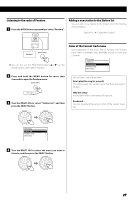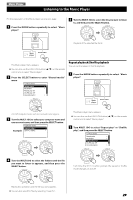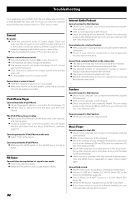TEAC R-4iNT R-4iNT Owner's Manual - Page 30
Sleep Timer, Wake Up Timer, Setting the wake up timer
 |
View all TEAC R-4iNT manuals
Add to My Manuals
Save this manual to your list of manuals |
Page 30 highlights
Sleep Timer Wake Up Timer You can set the sleep timer so that the unit turns itself off after a You can set the unit to turn on at specific times. You can set two specified amount of time. separate timers with ALARM 1 and ALARM 2. Setting the wake up timer The procedures below are to set ALARM 1. Follow similar steps to set ALARM 2. Each press of the SLEEP button cycles through timer options (from 15 up to 60 minutes). The unit will automatically stop playback and enter Standby mode when the time elapses. 1 Press the ALARM 1 button to enter the wake up timer setting mode. 15 min. 30 min. OFF 45 min. 60 min. < During the sleep timer, the Sleep indicator ( ) appears on the display. < If you want to check the remaining time, press the SLEEP button once. The remaining time will be displayed for 3 seconds, and then return to the normal display. Alarm 1 Enable: Daily Time: 00:00 Mode: Internet radio Preset: Last listened Volume: 12 < If the clock has not been set, clock setting display appears. Follow the steps on page 13. ("Setting the Clock") 2 Turn the MULTI JOG to select an item to set, and then press the SELECT button. < You can also use the Cursor buttons ( / ) on the remote control unit to select an item. 3 Turn the MULTI JOG to set the value or select an item, and then press the SELECT button. Items of the frequency value off Daily Once Weekends Timer off Works daily Works once Works on every weekend Weekdays Works on every weekday < "AUX" and "Music player" cannot be selected as a mode value. 30