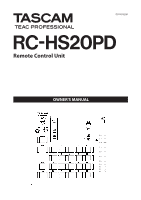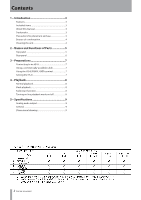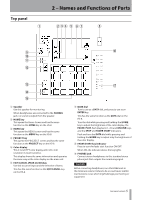TEAC RC-HS20PD RC-HS20PD owners manual - Page 2
Contents - tascam
 |
View all TEAC RC-HS20PD manuals
Add to My Manuals
Save this manual to your list of manuals |
Page 2 highlights
Contents 1 - Introduction 3 Features 3 Included items 3 About this manual 3 Trademarks 3 Precautions for placement and use 3 Beware of condensation 4 Cleaning the unit 4 2 - Names and Functions of Parts 5 Top panel 5 Rear panel 6 3 - Preparations 7 Connecting to an HS-8 7 Using a commercially-available cable 7 Using the HS-8 SIGNAL GND terminal 7 Setting the HS-8 7 4 - Playback 8 Normal playback 8 Flash playback 8 Fader start function 8 Turning on line playback mode on/off 8 5 - Specifications 9 Analog audio output 9 General 9 Dimensional drawing 9 2 TASCAM RC-HS20PD

2
TASCAM
RC-HS20PD
Contents
1 – Introduction
..............................................
3
Features
..................................................................................
3
Included items
.....................................................................
3
About this manual
..............................................................
3
Trademarks
............................................................................
3
Precautions for placement and use
..............................
3
Beware of condensation
...................................................
4
Cleaning the unit
.................................................................
4
2 – Names and Functions of Parts
.................
5
Top panel
...............................................................................
5
Rear panel
..............................................................................
6
3 – Preparations
..............................................
7
Connecting to an HS-8
......................................................
7
Using a commercially-available cable
.........................
7
Using the HS-8 SIGNAL GND terminal
.........................
7
Setting the HS-8
..................................................................
7
4 – Playback
.....................................................
8
Normal playback
.................................................................
8
Flash playback
......................................................................
8
Fader start function
............................................................
8
Turning on line playback mode on/off
........................
8
5 – Specifications
............................................
9
Analog audio output
.........................................................
9
General
...................................................................................
9
Dimensional drawing
........................................................
9