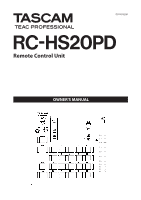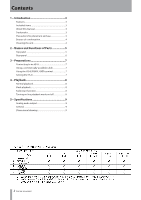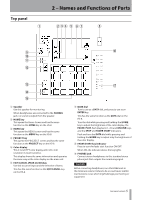TEAC RC-HS20PD RC-HS20PD owners manual - Page 6
Rear panel
 |
View all TEAC RC-HS20PD manuals
Add to My Manuals
Save this manual to your list of manuals |
Page 6 highlights
2 - Names and Functions of Parts 0 LEVEL knob Use this to adjust the output level sent to the speaker or headphones connected to the PHONES jack. q ON LINE key/indicator Switch on line playback mode ON/OFF. Lights when ON, and is unlit when off. In order to use on line function, you must also set the HS-8. (See "Activating online playback mode" of "9 - Online functions" in the HS-8 Owner's Manual.) w STOP key/indicator Press to stop playback. When stopped, the indicator above it lights. e PAUSE key/indicator Press this key during playback or when stopped to put the unit in playback standby. This key lights when in standby. r PLAY key/indicator Press this key when stopped or during playback standby to start playback. During playback, the key lights. t 1-20 keys/indicators (flash playback keys) When the key is not lit these keys are used as direct start key for the corresponding Take on the currently selected page of the Flash Start screen (direct playback). When takes has been loaded in the Flash Start memory the key is lit and when pressed the corresponding Track is played back immediately without delay. When takes are on the selected Flash Start screen, the corresponding key blinks rapidly during playback and blinks slowly during playback standby. (See "Flash Start Function" of "Chapter 4 - Recording and Playback" in the HS-8 Owner's Manual.) y 0dB LOCK switch Engage this switch to prevent the fader from going above 0dB. u Fader Use this to adjust the sound output level. When the fader start function is ON, if you lower the fader completely (move it to the "∞" position), playback will pause to put the unit into playback standby. During playback standby, raising the fader above "∞" starts playback. Rear panel i REMOTE connector Use the included cable to connect this unit with an HS-8. CAUTION •• The REMOTE connector is not an Ethernet (LAN) connector. Never connect a cable that is connected to a network. •• Always turn the HS-8 unit power OFF before connecting or disconnecting a cable. Connecting a cable while the power is ON could cause damage. 6 TASCAM RC-HS20PD