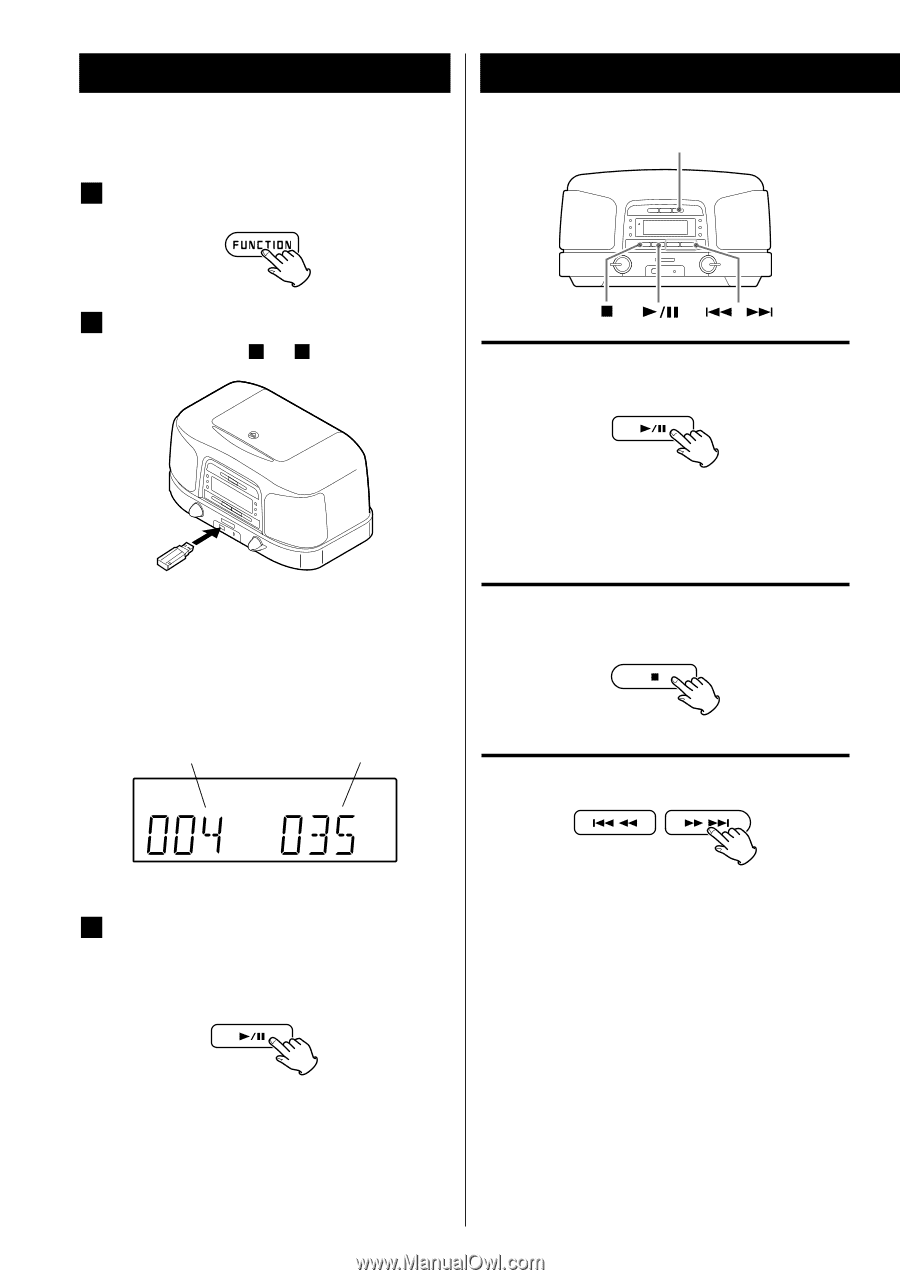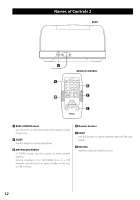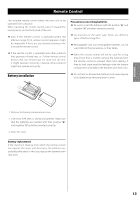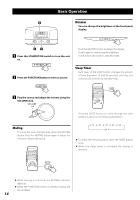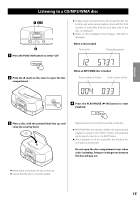TEAC SL-D920 SL-D920 Owner's Manual - Page 16
Listening to MP3/WMAs (USB), Controlling playback (disc/USB), Suspending playback temporarily, pausing
 |
View all TEAC SL-D920 manuals
Add to My Manuals
Save this manual to your list of manuals |
Page 16 highlights
Listening to MP3/WMAs (USB) Controlling playback (disc/USB) < Do NOT use high-capacity USB hard discs with this unit. INFO 1 Press the FUNCTION button to select "USB". 2 Plug your USB memory into the USB connector. < You can reverse steps 1 and 2 . Suspending playback temporarily (pausing) Press the PLAY/PAUSE (G/J) button during playback to stop playback at the current position. To resume playback, press the PLAY/PAUSE (G/J) button again. < The unit takes a few seconds to load USB memory. No buttons will work during loading. Wait until the total number of the files and the total number of folders on the USB memory are displayed. When USB memory is loaded Total number of folders Total number of files Stopping playback Press the STOP button (H) to stop playback. Skipping to the next or previous track/file 3 Press the PLAY/PAUSE (y/J) button to start playback. Playback starts from the first file on the USB memory. < MP3/WMA files not stored in folders are automatically treated as being in the "ROOT" folder, and playback starts from the first file in the ROOT folder. < When playback of all the files has finished, the unit stops automatically. 16 During playback, press a SKIP (. or /) button repeatedly until the desired track/file is found. The selected track/file will be played from the beginning. When the unit is stopped, press a SKIP (. or /) button repeatedly until the desired track/file is found. Press the PLAY/PAUSE (G/J) button to start playback from the selected track/file. < If the . button is pressed during playback, the current track/file will be played from the beginning. To return to the beginning of the previous track/file, press the . button twice. < During programmed playback, press the . or / button to play the next or previous track/file in the program.