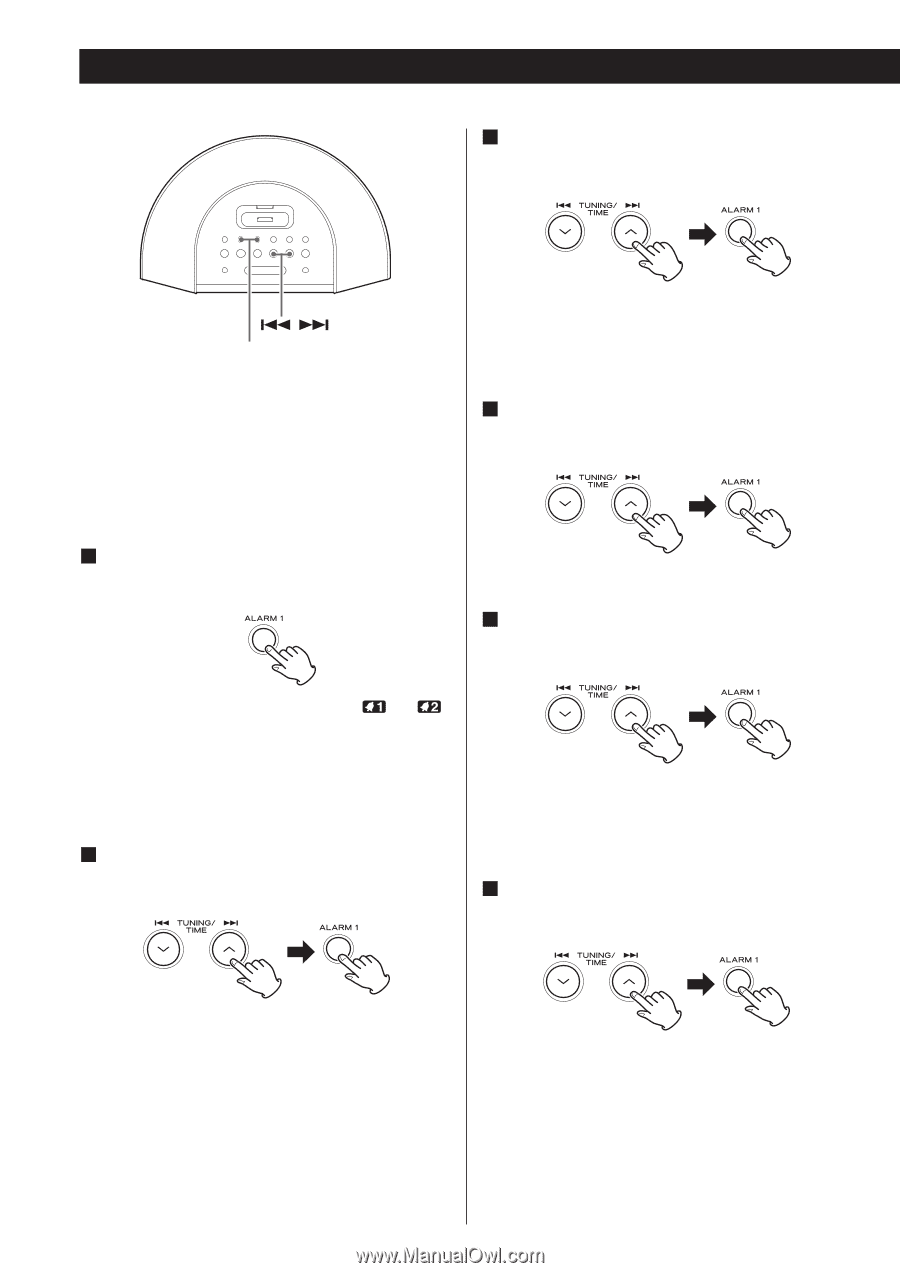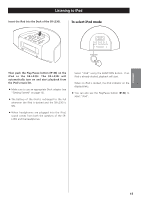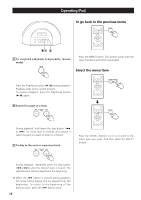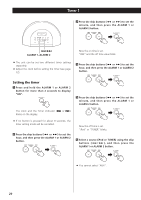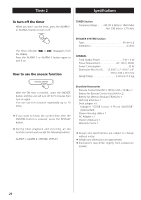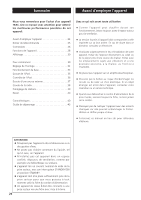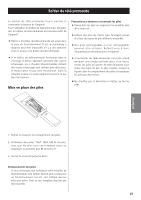TEAC SR-L230I-W Owners Manual - Page 20
Timer, Setting the timer
 |
View all TEAC SR-L230I-W manuals
Add to My Manuals
Save this manual to your list of manuals |
Page 20 highlights
Timer 1 3 Press the skip buttons (. or /) to set the minute, and then press the ALARM 1 or ALARM 2 button. / ALARM 1, ALARM 2 Now the on time is set. "OFF" and the off time value blink. < The unit can be set two different timer setting separately. < Adjust the clock before setting the timer (see page 12). 4 Press the skip buttons (. or /) to set the hour, and then press the ALARM 1 or ALARM 2 button. Setting the timer 1 Press and hold the ALARM 1 or ALARM 2 button for more than 2 seconds to display "ON". The clock and the Timer indicator ( or ) blinks on the display. < If no button is pressed for about 8 seconds, the timer setting mode will be cancelled. 2 Press the skip buttons (. or /) to set the hour, and then press the ALARM 1 or ALARM 2 button. 5 Press the skip buttons (. or /) to set the minute, and then press the ALARM 1 or ALARM 2 button. Now the off time is set. "iPod" or "TUNER" blinks. 6 Select a source (iPod or TUNER) using the skip buttons (.//), and then press the ALARM 1 or ALARM 2 button. < You cannot select "AUX". 20