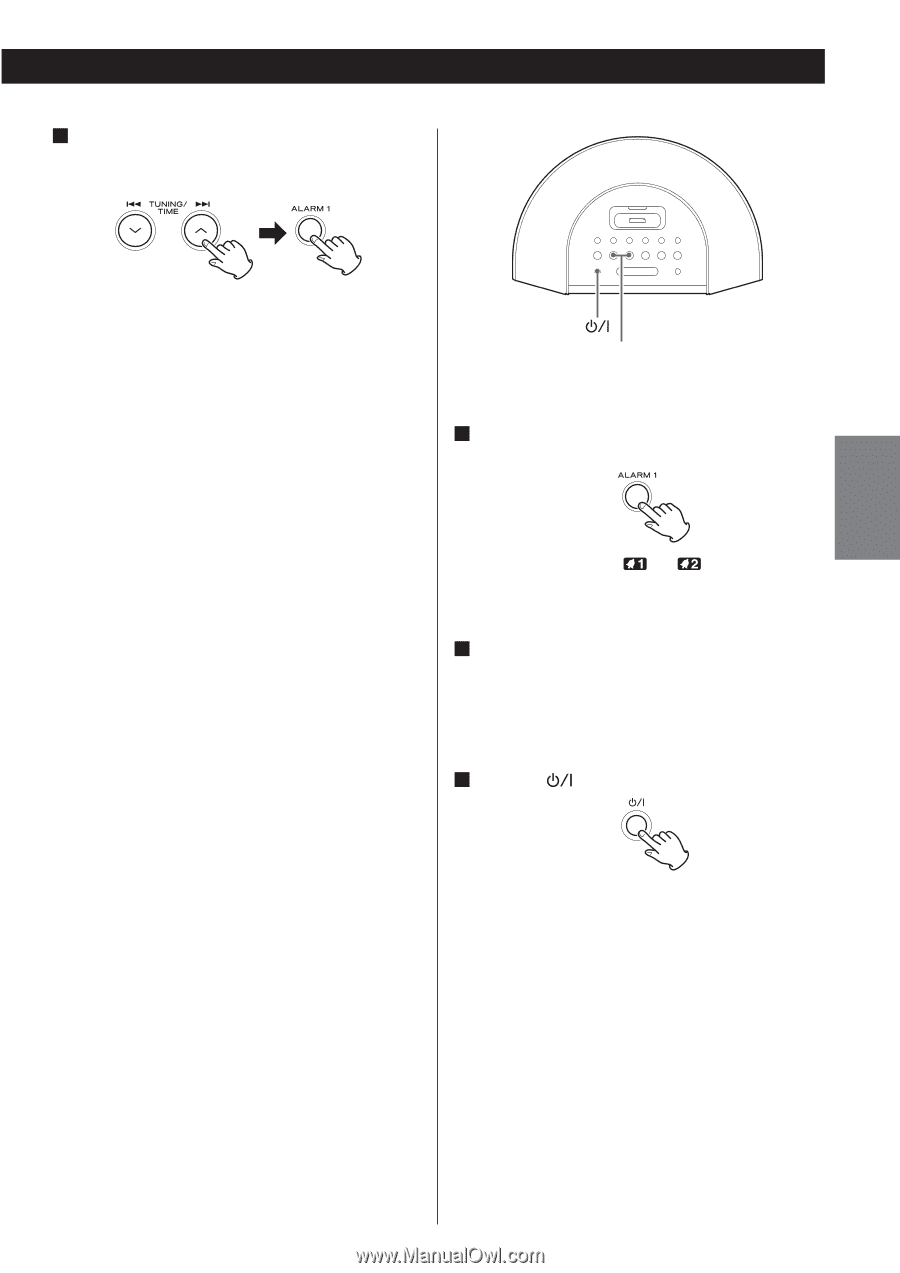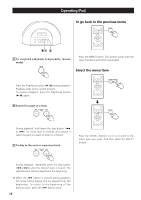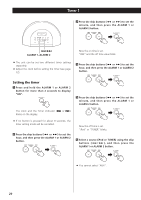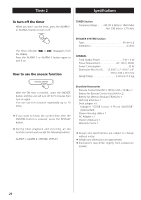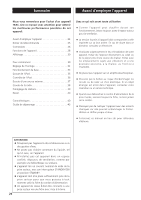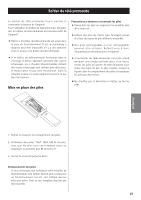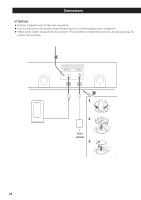TEAC SR-L230I-W Owners Manual - Page 21
To turn on the timer, ALARM 1
 |
View all TEAC SR-L230I-W manuals
Add to My Manuals
Save this manual to your list of manuals |
Page 21 highlights
7 Set the volume using the skip buttons (.//), and then press the ALARM 1 or ALARM 2 button. ENGLISH The volume for timer operation is adjustable from 10 to max. Setting the timer is now completed. ALARM 1, ALARM 2 To turn on the timer 1 After setting the timer, press the ALARM 1 or ALARM 2 button to turn the timer on. The Timer indicator ( or ) appears on the display. 2 Prepare the source. When the source is set to "iPod", insert an iPod. When the source is set to "TUNER", tune in a station. 3 Press the button to turn the unit standby. Don't forget to turn the unit standby, or the timer won't work. If you turn the timer on when the unit is on, the unit will turn off when the timer reaches the off time. < Playback volume will gradually increase up to your set volume when the unit is turned on by timer. < If the source is set to "iPod" but no iPod is set, the unit will turn on into TUNER mode. < When the source is set to "TUNER" and the unit turns on, it will tune in to the station you selected last time. 21