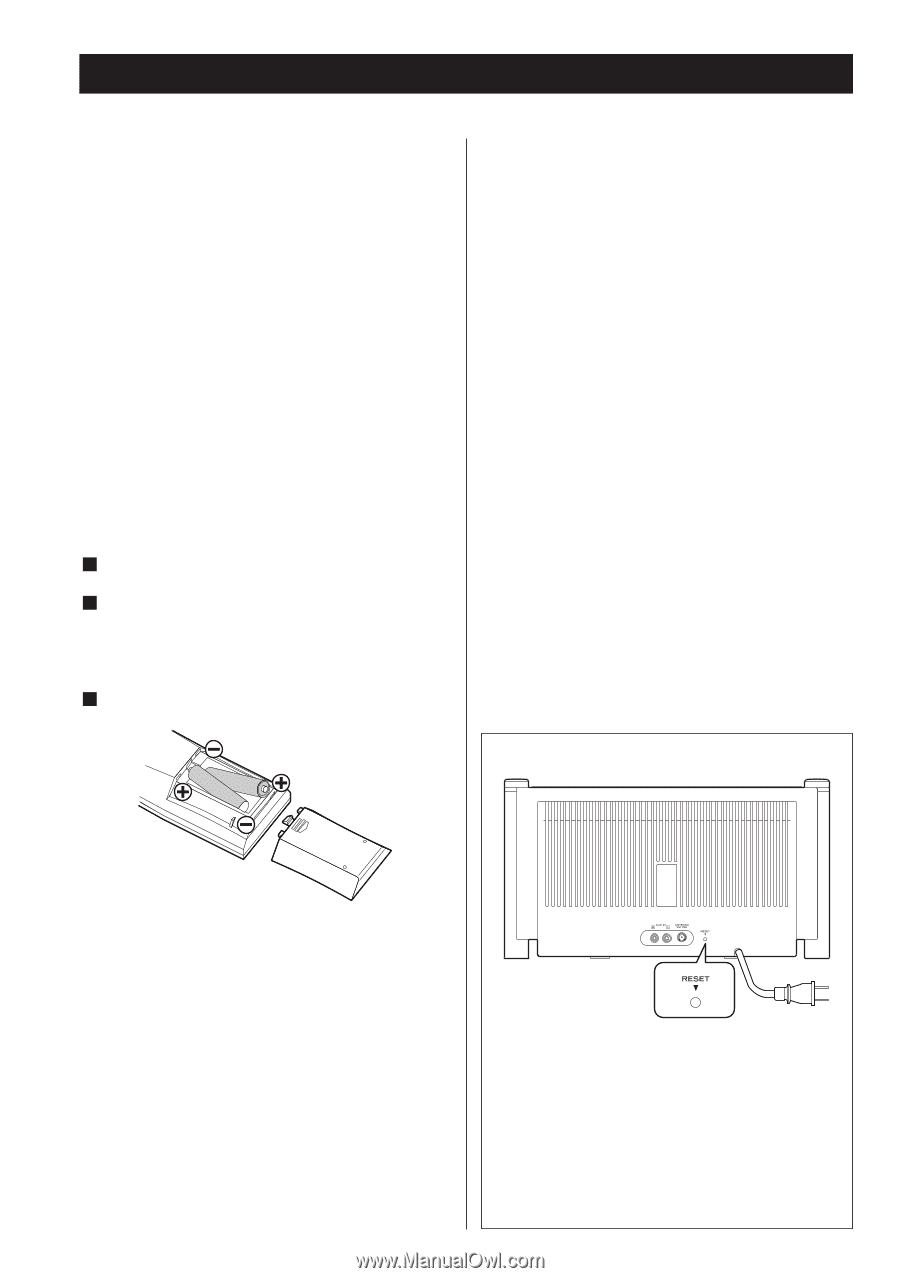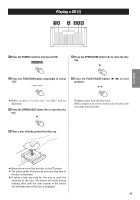TEAC SR-L50 Owners Manual - Page 10
Remote Control Unit
 |
View all TEAC SR-L50 manuals
Add to My Manuals
Save this manual to your list of manuals |
Page 10 highlights
Remote Control Unit The provided Remote Control Unit allows the unit to be operated from a distance. When operating the remote control unit, point it towards the REMOTE SENSOR on the front panel of the unit. < Even if the remote control unit is operated within the effective range, remote control operation may be impossible if there are any obstacles between the unit and the remote control. < If the remote control unit is operated near other appliances which generate infrared rays, or if other remote control devices using infrared rays are used near the unit, it may operate incorrectly. Conversely, the other appliances may operate incorrectly. Precautions concerning batteries < Be sure to insert the batteries with correct positive "+" and negative "_" polarities. < Use batteries of the same type. Never use different types of batteries together. < Rechargeable and non-rechargeable batteries can be used. Refer to the precautions on their labels. < When the remote control unit is not to be used for a long time (more than a month), remove the batteries from the remote control unit to prevent them from leaking. If they leak, wipe away the liquid inside the battery compartment and replace the batteries with new ones. < Do not heat or disassemble batteries and never dispose of old batteries by throwing them in a fire. Battery Installation 1 Remove the battery compartment cover. 2 Insert two "AAA" (R03, SUM-4) dry batteries. Make sure that the batteries are inserted with their positive "+" and negative "_" poles positioned correctly. 3 Close the cover. RESET Switch Battery Replacement If the distance required between the remote control unit and main unit decreases, the batteries are exhausted. In this case replace the batteries with new ones. 10 In the following cases, function buttons may not work properly. 1) When the system is damaged by some electrical shock. 2) When the power is irregular or has electrical noise. In these cases, press the RESET switch once or twice lightly with a pencil or a ball-point pen.