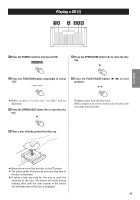TEAC SR-L50 Owners Manual - Page 16
Programmed Playback 2
 |
View all TEAC SR-L50 manuals
Add to My Manuals
Save this manual to your list of manuals |
Page 16 highlights
Programmed Playback (2) Numeric buttons STOP MEMORY/CLOCK ADJ To check the programmed order In the stop mode, press the MEMORY/CLOCK ADJ button repeatedly to show the track numbers that have been stored in memory. To cancel the program playback mode Press the STOP button (H). To add a track to the end of the program In the stop mode, press the MEMORY/CLOCK ADJ button repeatedly until a track number (00) appears on the display. Select a track number by pressing the numeric buttons, and then press the MEMORY/CLOCK ADJ button. The track is added to the end of the program. To overwrite the program In the stop mode, press the MEMORY/CLOCK ADJ button repeatedly until the track number to be changed appears on the display. Select a new track number by pressing the numeric buttons, and then press the MEMORY/CLOCK ADJ button. "MEMORY" indicator disappears, but the programmed contents aren't lost. To return to the program mode, press the MEMORY/CLOCK ADJ button. To clear program In the stop mode, do either of the following to clear the program: Press the OPEN/CLOSE button (L) and open it. Press the MEMORY/CLOCK ADJ button and then the STOP button (H). < If the unit is disconnected from the power supply, the programmed contents will be cleared. 16