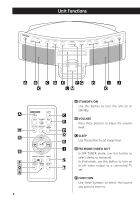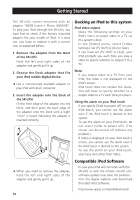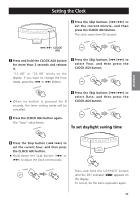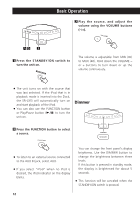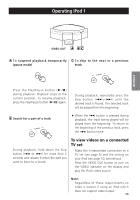TEAC SR-LX5i-B SR-LX5i Manual - Page 11
Setting the Clock, To set daylight saving time
 |
View all TEAC SR-LX5i-B manuals
Add to My Manuals
Save this manual to your list of manuals |
Page 11 highlights
Setting the Clock 4 Press the Skip buttons (.//) to set the current minute, and then press the CLOCK ADJ button. The clock starts from 00 second. .// CLOCK ADJ 1 Press and hold the CLOCK ADJ button for more than 3 seconds and release it. "12 HR" or "24 HR" blinks on the display. If you want to change the hour mode, press the . or / button. 5 Press the Skip buttons (.//) to select Year, and then press the CLOCK ADJ button. < When no button is pressed for 8 seconds, the timer setting mode will be cancelled. 6 Press the Skip buttons (.//) to select Date, and then press the CLOCK ADJ button. 2 Press the CLOCK ADJ button again. The "hour" value blinks. To set daylight saving time ENGLISH 3 Press the Skip button (.//) to set the current hour, and then press the CLOCK ADJ button. < Hold down the Skip button (. or /) to adjust the clock continuously. Press and hold the SLEEP/DST button until the DST indicator ( ) appears on the display. To cancel, do the same operation again. 11