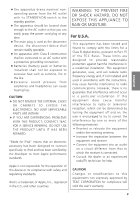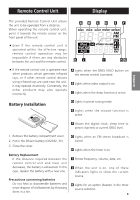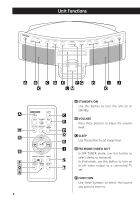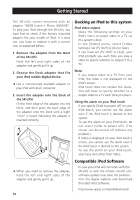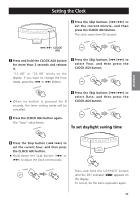TEAC SR-LX5i-B SR-LX5i Manual - Page 6
Unit Functions, Standby/on, Volume, Sleep, Fm Mode/video Out, Function
 |
View all TEAC SR-LX5i-B manuals
Add to My Manuals
Save this manual to your list of manuals |
Page 6 highlights
Unit Functions A B CDE FG H K LM IJ K A N B B P Q R 6 A STANDBY/ON Use this button to turn the unit on or standby. C B VOLUME E Press these buttons to adjust the volume level. D O C SLEEP G Use this button to set sleep timer. I D FM MODE/VIDEO OUT In FM TUNER mode, use this button to select stereo or monaural. S In iPod mode, use this button to turn on T or off video output to a connected TV set. E FUNCTION Use these buttons to select the source you want to listen to.

6
Unit Functions
A
B
B
E
C
G
D
O
N
Q
R
I
S
T
P
A
C
K
D
E
M
L
B
J
K
G
F
I
H
STANDBY/ON
Use this button to turn the unit on or
standby.
VOLUME
Press these buttons to adjust the volume
level.
SLEEP
Use this button to set sleep timer.
FM MODE/VIDEO OUT
In FM TUNER mode, use this button to
select stereo or monaural.
In iPod mode, use this button to turn on
or off video output to a connected TV
set.
FUNCTION
Use these buttons to select the source
you want to listen to.
E
D
C
B
A