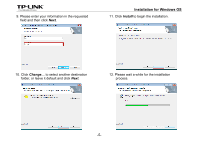TP-Link Archer C20i Archer C20i V1 Print Server Application Guide - Page 2
Contents
 |
View all TP-Link Archer C20i manuals
Add to My Manuals
Save this manual to your list of manuals |
Page 2 highlights
CONTENTS Chapter 1. Overview ...1 Chapter 2. Before Installation...2 Chapter 3. Installation for Windows OS 3 Chapter 4. Application for Windows OS 7 4.1 To Launch/Exit the TP-LINK USB Printer Controller 7 4.2 To Utilize the TP-LINK USB Printer Controller 8 4.2.1 To Print ...8 4.2.2 To Scan ...11 4.2.3 Other functions/ settings ...17 Chapter 5. Installation for Mac OS 19 Chapter 6. Application for Mac OS 21 6.1 To Launch/Exit the TP-LINK USB Printer Controller 21 6.2 To Utilize the TP-LINK USB Printer Controller 22 6.2.1 To Print ...22 6.2.2 To Scan ...25 6.2.3 Other functions/ settings ...31 Appendix: Troubleshooting...33

CONTENTS
Chapter 1.
Overview
......................................................................................................................
1
Chapter 2.
Before Installation
.......................................................................................................
2
Chapter 3.
Installation for Windows OS
......................................................................................
3
Chapter 4.
Application for Windows OS
.....................................................................................
7
4.1
To Launch/Exit the TP-LINK USB Printer Controller
…………………………………………..……...7
4.2
To Utilize the TP-LINK USB Printer Controller
…………………………………………………………..8
4.2.1
To Print
....................................................................................................................................
8
4.2.2
To Scan
..................................................................................................................................
11
4.2.3
Other functions/ settings
........................................................................................................
17
Chapter 5.
Installation for Mac OS
.............................................................................................
19
Chapter 6.
Application for Mac OS
............................................................................................
21
6.1
To Launch/Exit the TP-LINK USB Printer Controller
…………………………………………..…….21
6.2
To Utilize the TP-LINK USB Printer Controller
………………………………………………………...22
6.2.1
To Print
..................................................................................................................................
22
6.2.2
To Scan
.................................................................................................................................
25
6.2.3
Other functions/ settings
........................................................................................................
31
Appendix: Troubleshooting
..........................................................................................................
33