TP-Link Archer T9E Archer T9E V1 User Guide - Page 16
Archer T8E/Archer T9E, Connect to a Wireless Network - not connecting
 |
View all TP-Link Archer T9E manuals
Add to My Manuals
Save this manual to your list of manuals |
Page 16 highlights
Archer T8E/Archer T9E AC1750/AC1900 Wireless Dual Band PCI Express Adapter User Guide 6. The utility and drivers will install. It may take 1~2 minutes. Figure 2-7 7. After all the steps above, you will see the screen below. Click Finish to complete the setup. Figure 2-8 8. After installation, the utility configuration page will automatically pop up as shown in the following figure and the icon will appear in your system tray. To connect to a network, please refer to Chapter 3 Connect to a Wireless Network. 8
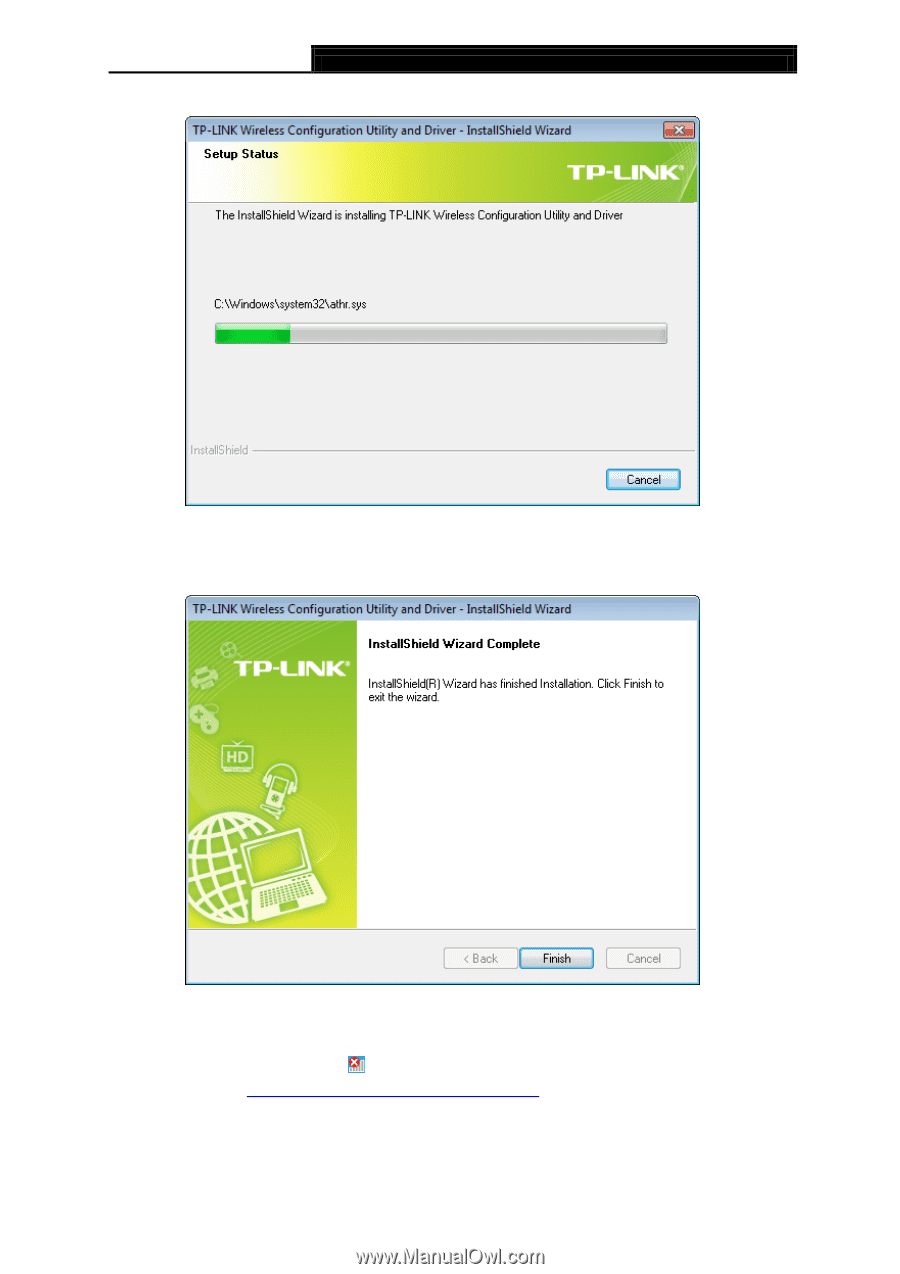
Archer T8E/Archer T9E
AC1750/AC1900 Wireless Dual Band PCI Express Adapter User Guide
6.
The utility and drivers will install. It may take 1~2 minutes.
Figure 2-7
7.
After all the steps above, you will see the screen below. Click
Finish
to complete the setup.
Figure 2-8
8.
After installation, the utility configuration page will automatically pop up as shown in the
following figure and the icon
will appear in your system tray. To connect to a network,
please refer to
Chapter 3 Connect to a Wireless Network
.
8














