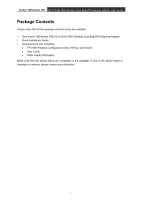CONTENTS
Package Contents
....................................................................................................
1
Chapter 1
Product Overview
.................................................................................
2
1.1
Introduction
................................................................................................................
2
1.2
Features
.....................................................................................................................
2
1.3
Conventions
...............................................................................................................
2
1.4
LED Status
.................................................................................................................
3
Chapter 2
Installation
.............................................................................................
4
2.1
Hardware Installation
.................................................................................................
4
2.2
Software Installation
..................................................................................................
4
Chapter 3
Connect to a Wireless Network
.........................................................
10
3.1
To connect using TWCU
.........................................................................................
10
3.2
To connect using WPS
............................................................................................
14
3.2.1
PBC (Push Button Configuration) method
.................................................
14
3.2.2
PIN method (Enter the PIN from your Router or AP device)
.....................
16
3.3
To connect using Windows built-in wireless utility
..................................................
17
3.3.1
In Windows XP
...........................................................................................
17
3.3.2
In Windows 7
..............................................................................................
19
3.3.3
In Windows 8
..............................................................................................
20
3.3.4
In Windows 8.1
...........................................................................................
22
Chapter 4
Management
........................................................................................
25
4.1
Profile
.......................................................................................................................
25
4.1.1
Add a profile
...............................................................................................
25
4.1.2
Modify a profile
...........................................................................................
30
4.1.3
Delete a profile
...........................................................................................
30
4.2
Advanced
.................................................................................................................
30
4.3
About
.......................................................................................................................
31
Chapter 5
AP Mode (For Windows 7 and Windows 8)
.......................................
32
Chapter 6
Uninstall Software
...............................................................................
35
6.1
In Windows XP/7
.....................................................................................................
35
6.1.1
Uninstall the utility software from your PC
.................................................
35
6.1.2
Uninstall the driver software from your PC
................................................
36
6.2
In Windows 8/8.1
.....................................................................................................
38
6.2.1
Uninstall the utility software from your PC
.................................................
38
6.2.2
Uninstall the driver software from your PC
................................................
40
Appendix A: Specifications
...................................................................................
37
Appendix B: Glossary
............................................................................................
38