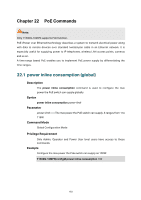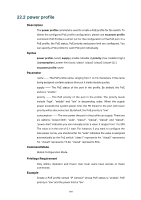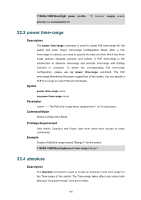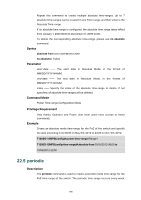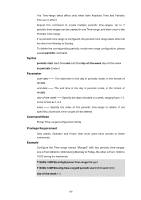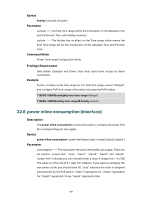TP-Link T1500G-10PS T1500G-10PSUN V1 CLI Reference Guide Guide - Page 201
power holiday, holiday
 |
View all TP-Link T1500G-10PS manuals
Add to My Manuals
Save this manual to your list of manuals |
Page 201 highlights
T1500G-10MPS(config-time-range)# periodic start 10:00 end 16:00 day-of-the-week 6-7 22.6 power holiday Description The power holiday command is used to create PoE holiday for the switch. To delete the corresponding PoE holiday configuration, please use no power holiday command. Syntax power holiday name start-date start-date end-date end-date no power holiday name Parameter name -- The PoE holiday name, ranging from 1 to 16 characters. start-date -- The start date of the PoE holiday, in the format of MM/DD, for instance, 05/01. end-date --The end date of the PoE holiday, in the format of MM/DD, for instance, 05/03. Command Mode Global Configuration Mode Privilege Requirement Only Admin, Operator and Power User level users have access to these commands. Example Create a PoE holiday named "LaborDay", and configure the start date as October 1st and the end date as October 3rd: T1500G-10MPS(config)# power holiday LaborDay start-date 05/01 end-date 05/03 22.7 holiday Description The holiday command is used to configure holiday mode for the Time-range of the switch. The holiday will be excluded from the Time-range you created if the Holiday mode is Exclude. 188