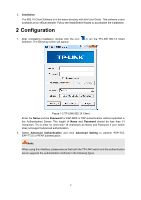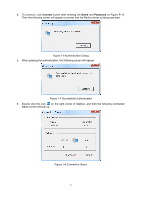TP-Link T1600G-52PS TL-SG2452P 802.1X Client Software User Guide - Page 6
Authentication Method, Tunnel, Anonymous, Name/Password, Certificate Setting, MSCHAP
 |
View all TP-Link T1600G-52PS TL-SG2452P manuals
Add to My Manuals
Save this manual to your list of manuals |
Page 6 highlights
Figure 1-3 Advanced Setting Authentication Method: EAP-TLS, EAP-TTLS or PEAP authentication method can be selected. Tunnel: The authentication methods adopted for EAP-TTLS or PEAP after the TLS secure tunnel is established. For EAP-TTLS, EAP/MSCHAPV2, EAP/MD5, EAP/GTC, MSCHAPV2, MSCHAP, CHAP and PAP can be selected. For PEAP, EAP/MSCHAPV2, EAP/MD5 and EAP/GTC can be selected. If Anonymous is selected, the clients will use anonymous as the identity to initiate the authentication. Name/Password: Name and password for EAP-TTLS, PEAP or EAP-TLS (name required only) authentication method. Both Name and password should be less than 31 characters. Certificate Setting: A client certificate is needed for EAP-TLS authentication. Click to select the certificate. 3