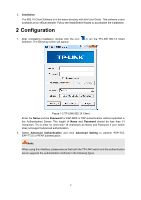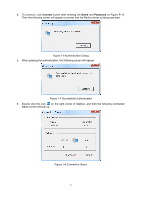TP-Link T1600G-52PS TL-SG2452P 802.1X Client Software User Guide - Page 9
No. This TP-LINK 802.1X Client Software is customized for TP-LINK switches.
 |
View all TP-Link T1600G-52PS TL-SG2452P manuals
Add to My Manuals
Save this manual to your list of manuals |
Page 9 highlights
3 FAQ Q1: Why does this error dialog box pop up when starting up the TP-LINK 802.1X Client Software? A1: It's because the supported DLL file is missing. You are suggested to go to http://www.winpcap.org to download WinPcap 4.0.2 or the higher version for installation, and run the client software again. Q2: Is this TP-LINK 802.1X Client Software compliable with the switches of the other manufacturers? A2: No. This TP-LINK 802.1X Client Software is customized for TP-LINK switches. Q3: Is it safe to set the password being automatically saved? A3: Yes. The password saved in the configuration files is encrypted. 6
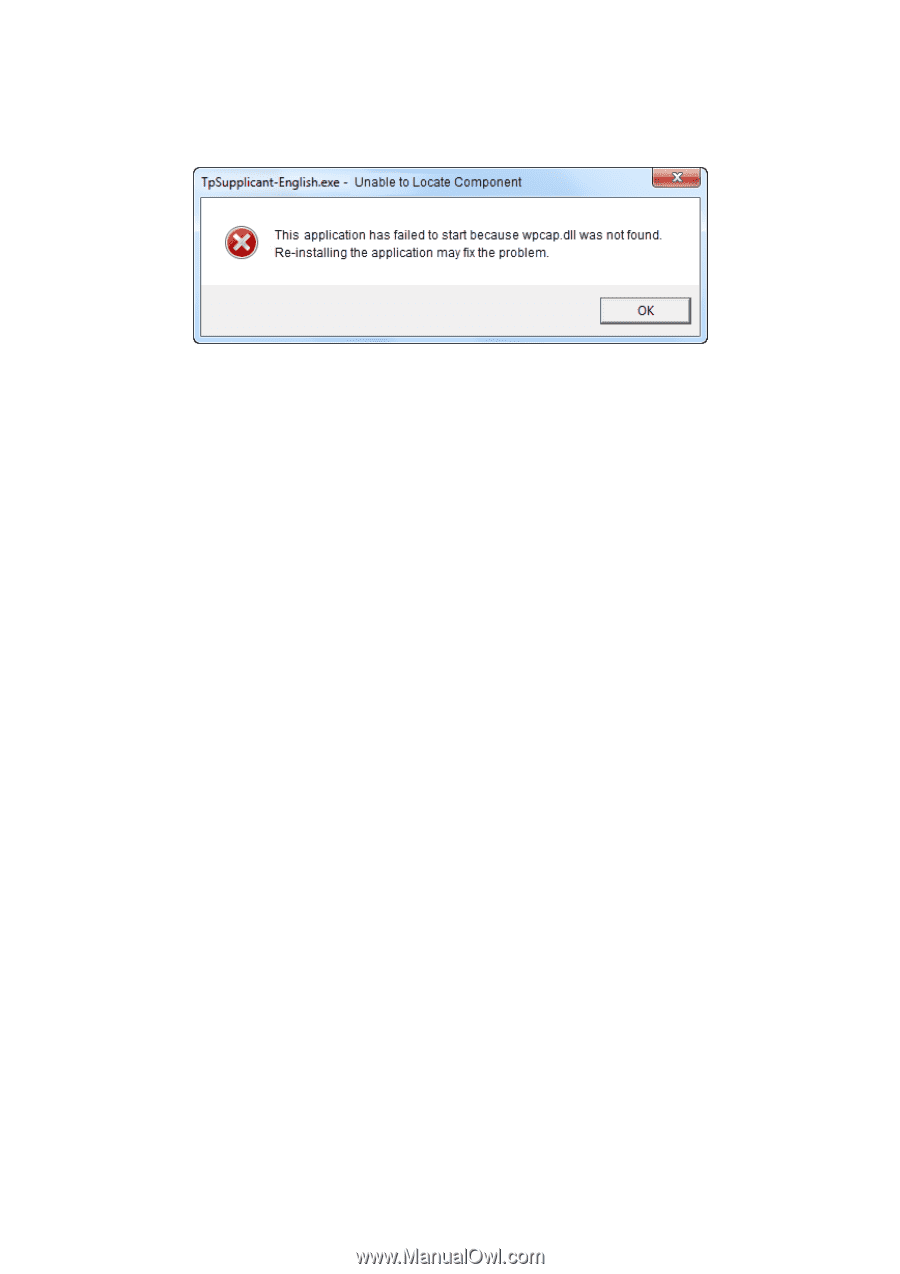
6
3 FAQ
Q1:
Why does this error dialog box pop up when starting up the TP-LINK 802.1X Client Software?
A1:
It’s because the supported DLL file is missing. You are suggested to go to
http://www.winpcap.org to download WinPcap 4.0.2 or the higher version for installation, and run
the client software again.
Q2:
Is this TP-LINK 802.1X Client Software compliable with the switches of the other
manufacturers?
A2:
No. This TP-LINK 802.1X Client Software is customized for TP-LINK switches.
Q3:
Is it safe to set the password being automatically saved
?
A3:
Yes. The password saved in the configuration files is encrypted.