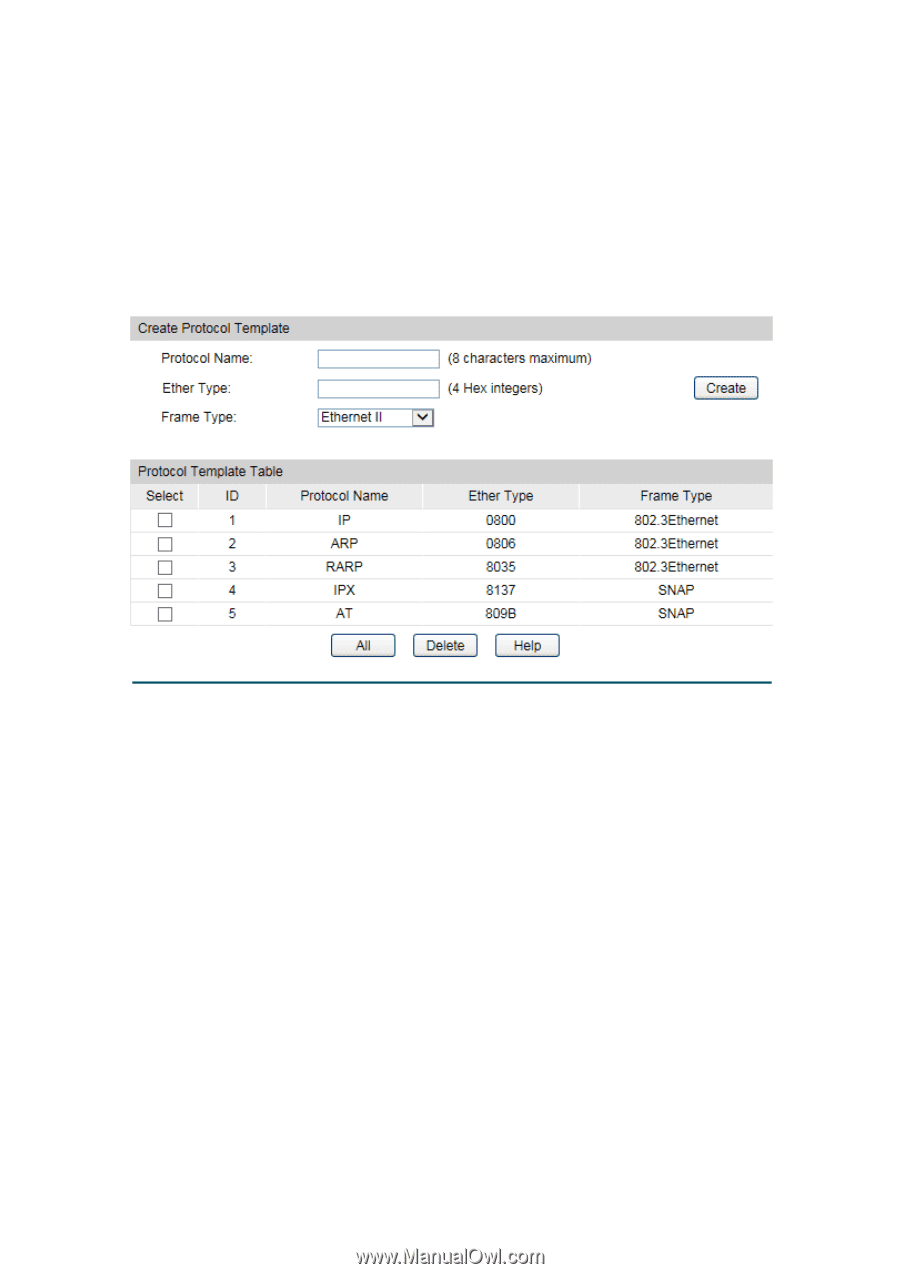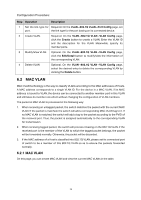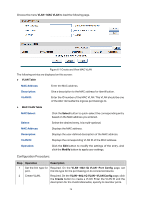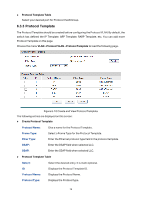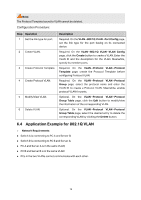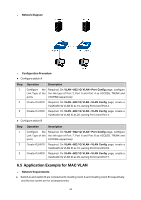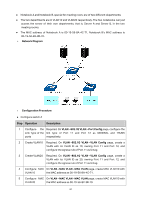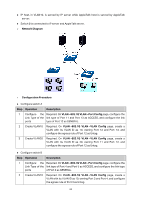TP-Link T2500G-10TSTL-SG3210 T2500G-10TSUN V1 User Guide - Page 88
Protocol Template
 |
View all TP-Link T2500G-10TSTL-SG3210 manuals
Add to My Manuals
Save this manual to your list of manuals |
Page 88 highlights
Protocol Template Table Select your desired port for Protocol VLAN Group. 6.3.3 Protocol Template The Protocol Template should be created before configuring the Protocol VLAN. By default, the switch has defined the IP Template, ARP Template, RARP Template, etc. You can add more Protocol Template on this page. Choose the menu VLAN→Protocol VLAN→Protocol Template to load the following page. Figure 6-10 Create and View Protocol Template The following entries are displayed on this screen: Create Protocol Template Protocol Name: Give a name for the Protocol Template. Frame Type: Select a Frame Type for the Protocol Template. Ether Type: Enter the Ethernet protocol type field in the protocol template. DSAP: Enter the DSAP field when selected LLC. SSAP: Enter the SSAP field when selected LLC. Protocol Template Table Select: Select the desired entry. It is multi-optional. ID Displays the Protocol Template ID. Protocol Name: Displays the Protocol Name. Protocol Type: Displays the Protocol type. 78