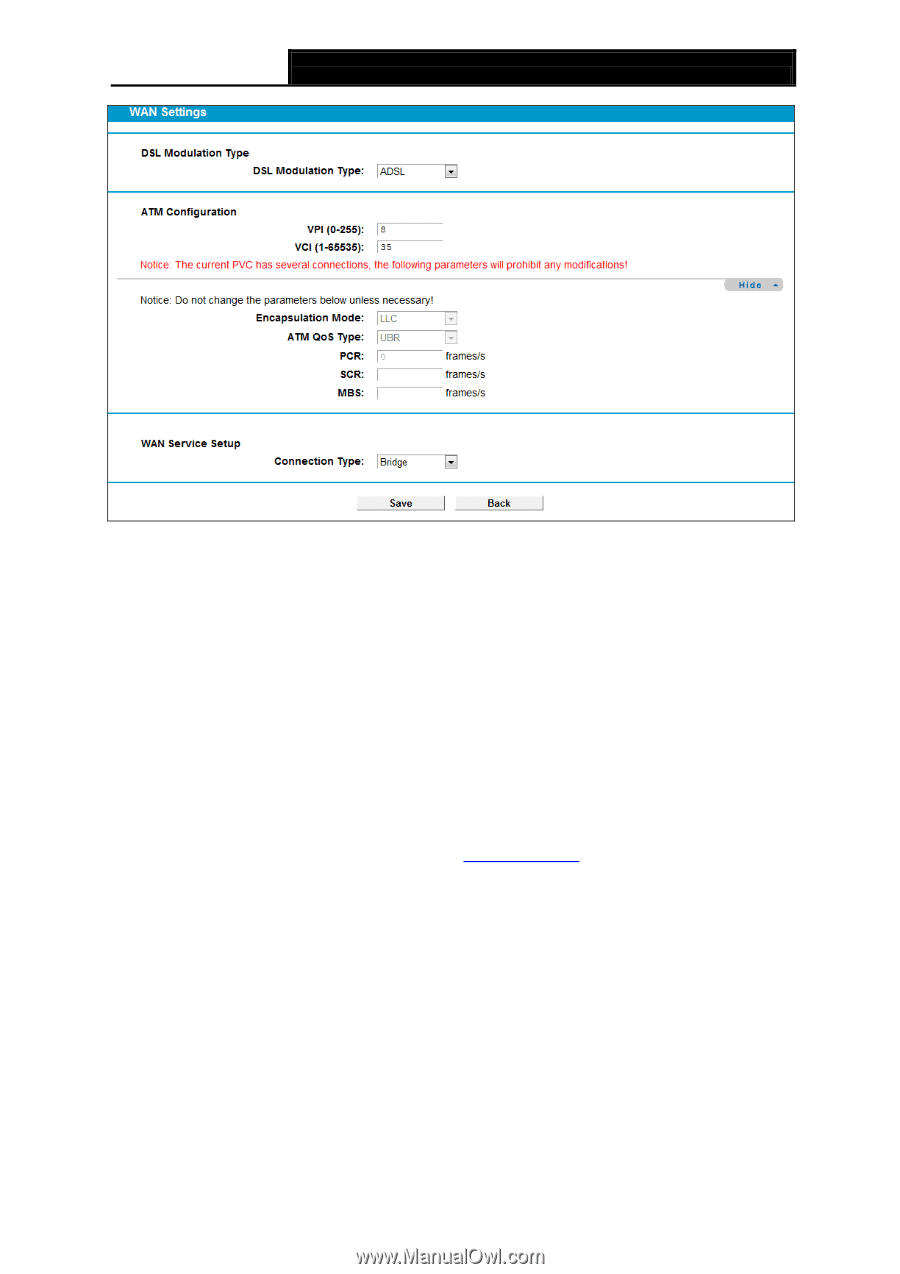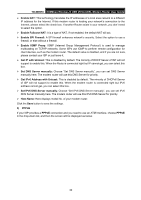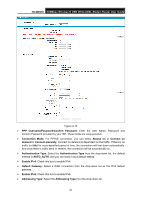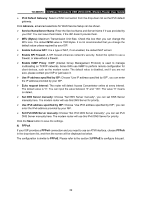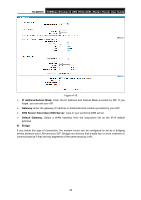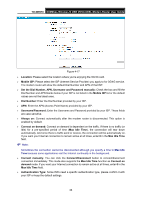TP-Link TD-W9970 TD-W9970 V1 User Guide - Page 46
G/4G Settings, TD-W9970, 3G/4G Router Mode, Network, Successfully Identified, Location
 |
View all TP-Link TD-W9970 manuals
Add to My Manuals
Save this manual to your list of manuals |
Page 46 highlights
TD-W9970 300Mbps Wireless N USB VDSL/ADSL Modem Router User Guide Figure 4-16 Note: After you finishing the Internet configuration, please click Save to make the settings take effect. 4.5.2 3G/4G Settings If your modem router is in 3G/4G Router Mode, choose menu "Network→3G/4G Settings", you can configure parameters for 3G/4G function on the screen below. To use the 3G/4G function, you should first insert your USB modem on the USB port of the modem router. There is already much 3G/4G USB modem information embedded in the modem router. If your USB modem is supported by the modem router, then "Successfully Identified" will display in the USB 3G/4G Modem field. Select the correct Location and Mobile ISP manually, the USB modem parameters will be set automatically. Some 3G/4G USB modem may not be supported by the modem router. For more information, please refer to Compatibility List on our website: www.tp-link.com. If your 3G/4G USB modem is incompatible with our modem router, please contact our technical support by referring to the Technical Support card found in your package. 35