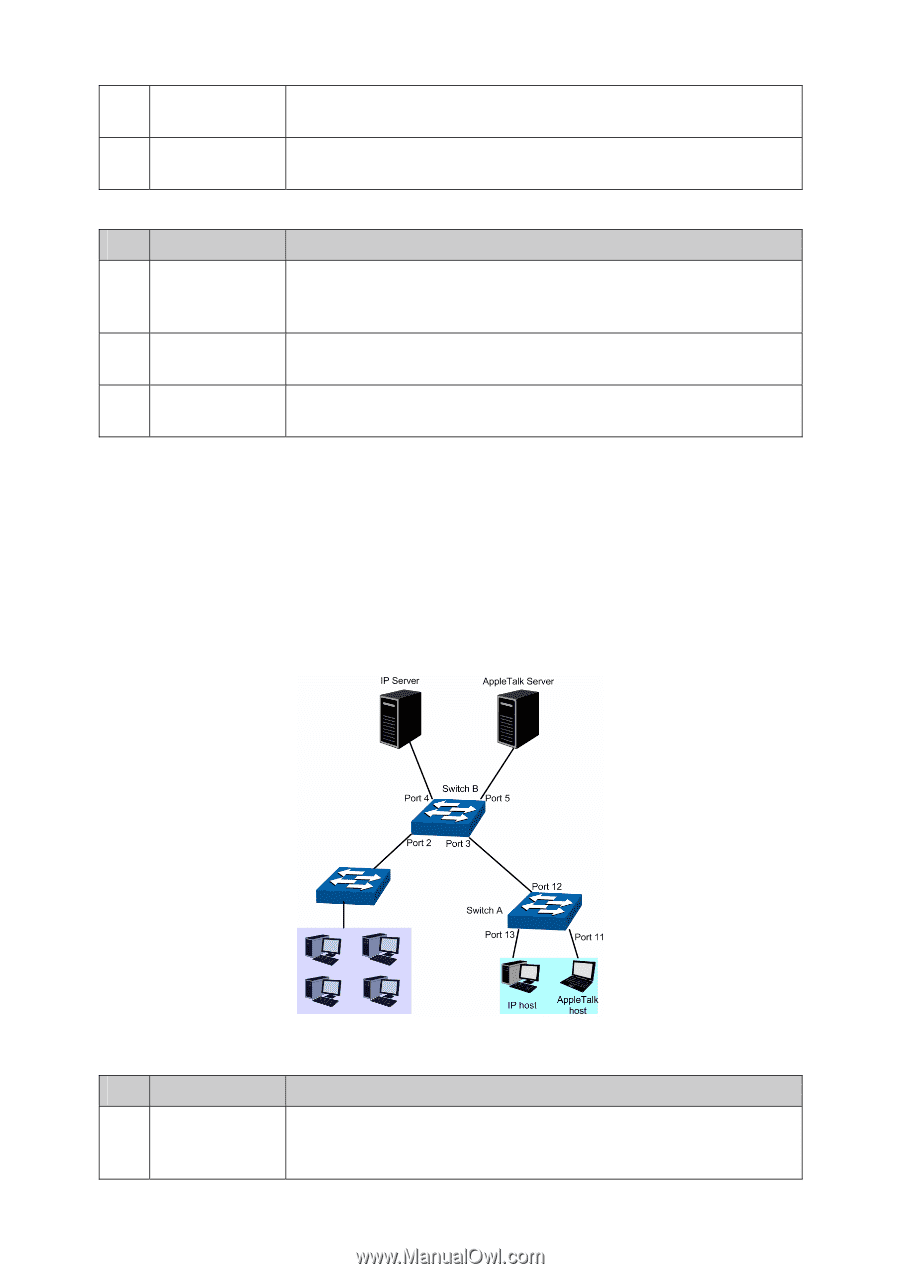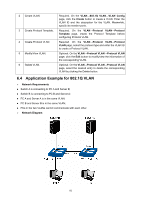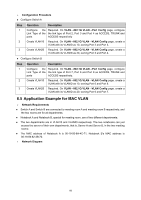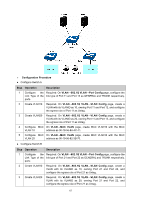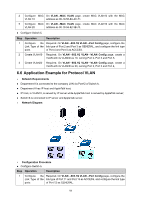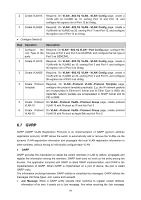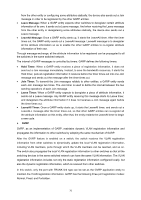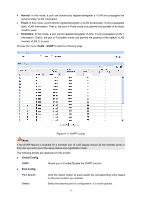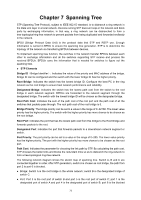TP-Link TL-SG3424P TL-SG3424P V1 User Guide - Page 76
Application Example for Protocol VLAN
 |
View all TP-Link TL-SG3424P manuals
Add to My Manuals
Save this manual to your list of manuals |
Page 76 highlights
4 Configure MAC On VLAN→MAC VLAN page, create MAC VLAN10 with the MAC VLAN 10 address as 00-19-56-8A-4C-71. 5 Configure MAC On VLAN→MAC VLAN page, create MAC VLAN10 with the MAC VLAN 20 address as 00-19-56-82-3B-70. z Configure Switch C Step Operation Description 1 Configure the Required. On VLAN→802.1Q VLAN→Port Config page, configure the Link Type of the link type of Port 2 and Port 3 as GENERAL, and configure the link type ports of Port 4 and Port 5 as ACCESS. 2 Create VLAN10 Required. On VLAN→802.1Q VLAN→VLAN Config page, create a VLAN with its VLANID as 10, owning Port 2, Port 3 and Port 5, 3 Create VLAN20 Required. On VLAN→802.1Q VLAN→VLAN Config page, create a VLAN with its VLANID as 20, owning Port 2, Port 3 and Port 4, 6.6 Application Example for Protocol VLAN ¾ Network Requirements z Department A is connected to the company LAN via Port12 of Switch A; z Department A has IP host and AppleTalk host; z IP host, in VLAN10, is served by IP server while AppleTalk host is served by AppleTalk server; z Switch B is connected to IP server and AppleTalk server. ¾ Network Diagram ¾ Configuration Procedure z Configure Switch A Step Operation Description 1 Configure the Required. On VLAN→802.1Q VLAN→Port Config page, configure the Link Type of the link type of Port 11 and Port 13 as ACCESS, and configure the link type ports of Port 12 as GENERAL. 68