TP-Link TL-WN310G User Guide - Page 12
Wireless, Adapter User Guide, Choose Do Not Install Single Sign On Feature Set
 |
UPC - 845973050085
View all TP-Link TL-WN310G manuals
Add to My Manuals
Save this manual to your list of manuals |
Page 12 highlights
TL-WN310G 54M Wireless Adapter User Guide Figure 2-7 8. Choose "Do Not Install Single Sign On Feature Set" In Figure 2-8, and the system won't reboot after the installation. If you choose "Install Single Sign On feature set", the system will reboot later. Click Next to continue. Figure 2-8 9. Click OK to continue the Installation in Figure 2-9. - 7 -
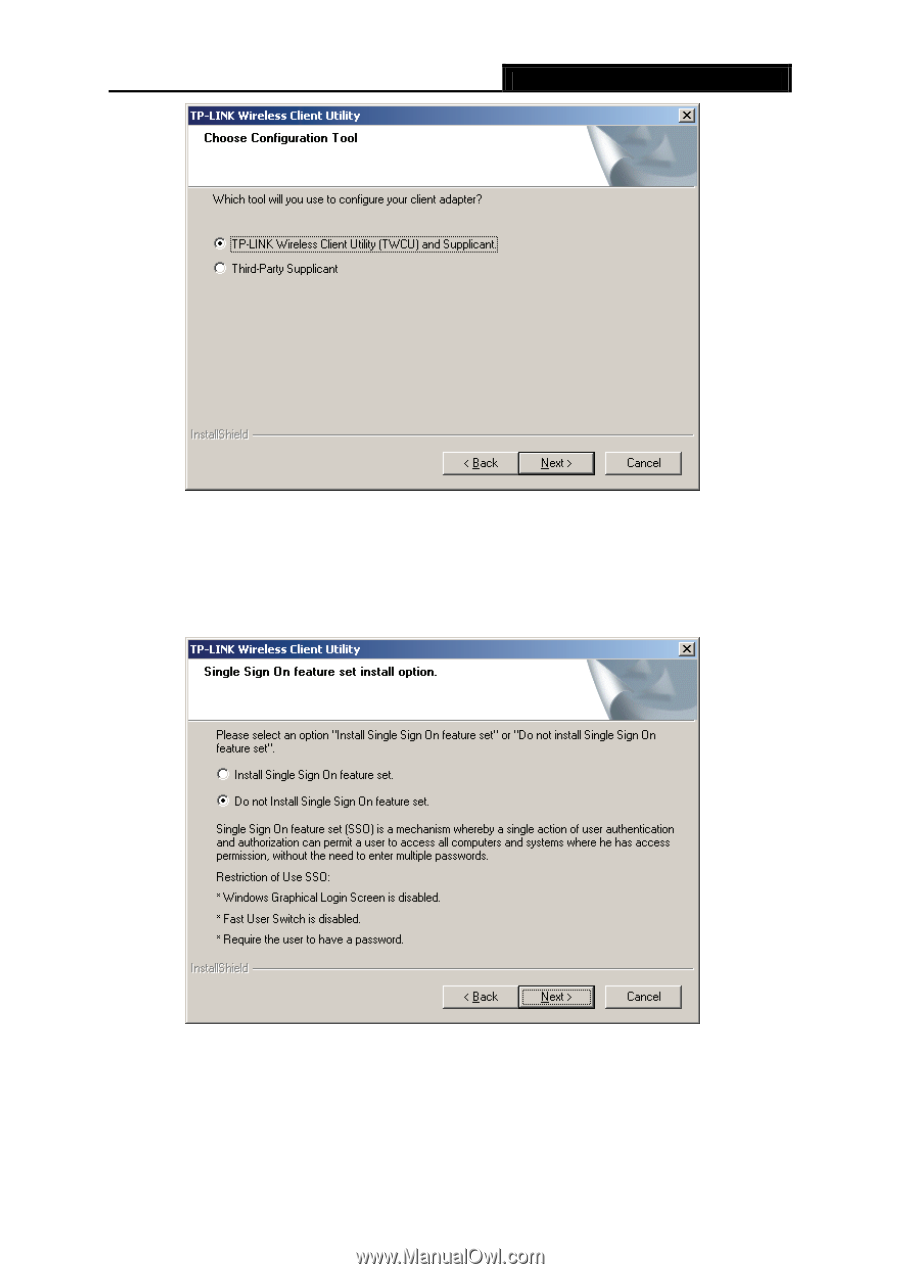
TL-WN310G
54M
Wireless
Adapter User Guide
- 7 -
Figure 2-7
8.
Choose “Do Not Install Single Sign On Feature Set” In Figure 2-8, and the system won’t
reboot after the installation. If you choose “Install Single Sign On feature set”, the system
will reboot later. Click
Next
to continue.
Figure 2-8
9.
Click
OK
to continue the Installation in Figure 2-9.














