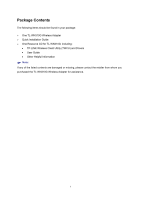CONTENTS
Package Contents
....................................................................................................
1
Chapter1
Introduction
...........................................................................................
2
1.1
Overview of the Product
..........................................................................................
2
1.2
Features
..................................................................................................................
2
1.3
LED Status
...............................................................................................................
2
Chapter2
Installation Guide
..................................................................................
3
2.1
Hardware Installation
...............................................................................................
3
2.2
Software Installation
.................................................................................................
3
2.2.1
Overview
...................................................................................................
3
2.2.2
Software Installation for Windows XP
........................................................
3
2.2.3
Software Installation for Windows Vista
.....................................................
9
Chapter3
Configuration
.......................................................................................
13
3.1
Current Status
........................................................................................................
13
3.2
Profile Management
...............................................................................................
14
3.2.1
Add or Modify a Configuration Profile
......................................................
15
3.2.2
Remove a profile
.....................................................................................
18
3.2.3
Switch another Profile
..............................................................................
19
3.2.4
Export a Profile
........................................................................................
19
3.2.5
Import a Profile
........................................................................................
19
3.2.6
Scan Available Networks
.........................................................................
20
3.2.7
Auto Profile Selection Management
........................................................
20
3.3
Diagnostics
............................................................................................................
21
3.3.1
Check Driver Information
.........................................................................
22
3.3.2
Check Receiving and Transmitting Statistical Information
.......................
22
Chapter4
Configuration for Windows Vista
.......................................................
23
Chapter5
Appendix A: Specifications
................................................................
26
Chapter6
Appendix B: Glossary
.........................................................................
27