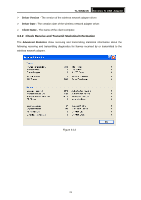TP-Link TL-WN821N User Guide - Page 27
Auto Profile Selection Management, TL-WN821N, Activate, General - windows 10
 |
UPC - 845973050368
View all TP-Link TL-WN821N manuals
Add to My Manuals
Save this manual to your list of manuals |
Page 27 highlights
TL-WN821N Wireless N USB Adapter 3. Highlight a network name and click Activate to connect to an available network. If no configuration profile exists for that network, the Profile Management window will open the General tab screen. Fill in the Profile name and click OK to create the configuration profile for that network. Figure 3-10 3.2.7 Auto Profile Selection Management The auto selection feature allows the adapter to automatically select a profile from the list of profiles and use it to connect to the network. To add a new profile into the Auto Selected Profiles list, please follow these steps. 1. On the Profile Management screen (shown in Figure 3-2), click Order Profiles.... 8 2. The Auto Profiles Selection management window will appear (shown in Figure 3-11) with a 8 list of all created profiles in the Available Profiles. 20