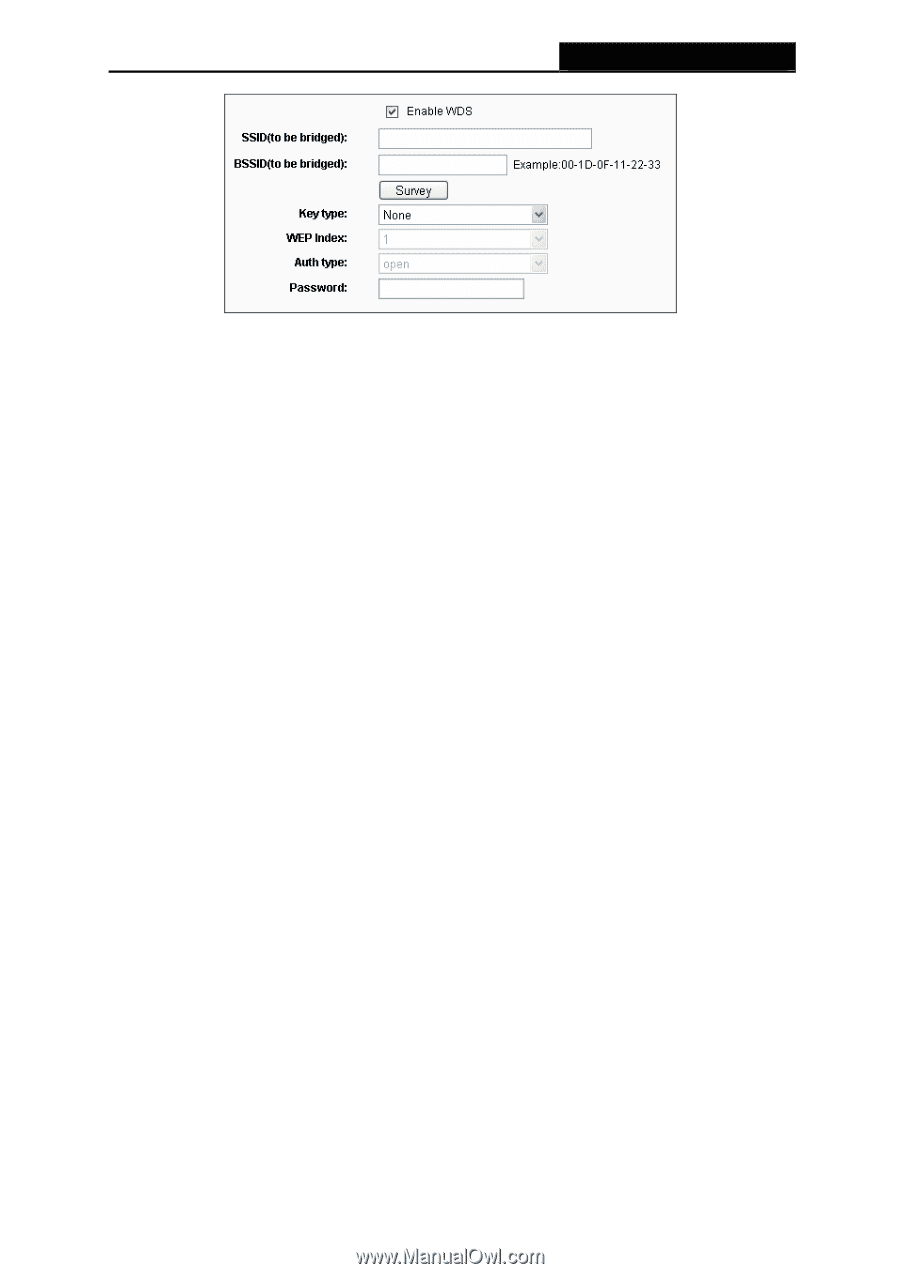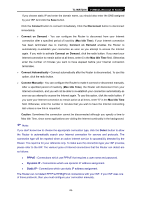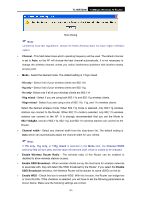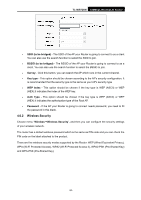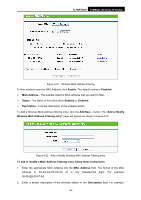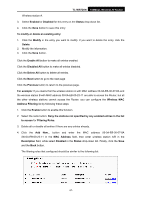TP-Link TL-WR720N TL-WR720N V1 User Guide - Page 40
Wireless Security - bridge mode
 |
View all TP-Link TL-WR720N manuals
Add to My Manuals
Save this manual to your list of manuals |
Page 40 highlights
TL-WR720N 150Mbps Wireless N Router • SSID (to be bridged) - The SSID of the AP your Router is going to connect to as a client. You can also use the search function to select the SSID to join. • BSSID (to be bridged) - The BSSID of the AP your Router is going to connect to as a client. You can also use the search function to select the BSSID to join. • Survey - Click this button, you can search the AP which runs in the current channel. • Key type - This option should be chosen according to the AP's security configuration. It is recommended that the security type is the same as your AP's security type • WEP Index - This option should be chosen if the key type is WEP (ASCII) or WEP (HEX).It indicates the index of the WEP key. • Auth Type - This option should be chosen if the key type is WEP (ASCII) or WEP (HEX).It indicates the authorization type of the Root AP. • Password - If the AP your Router is going to connect needs password, you need to fill the password in this blank. 4.6.2 Wireless Security Choose menu "Wireless→Wireless Security", and then you can configure the security settings of your wireless network. The router has a default wireless password which is the same as PIN code and you can check the PIN code on the label attached to the product. There are five wireless security modes supported by the Router: WEP (Wired Equivalent Privacy), WPA (Wi-Fi Protected Access), WPA2 (Wi-Fi Protected Access 2), WPA2-PSK (Pre-Shared Key) and WPA-PSK (Pre-Shared Key). -32-