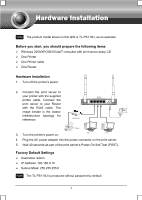TP-Link USB2 Installation Instructions - Page 2
Configuring the Printer Server, Select the Print Server
 |
View all TP-Link USB2 manuals
Add to My Manuals
Save this manual to your list of manuals |
Page 2 highlights
1 Configuring the Printer Server Select the Print Server Insert the provided CD into your computer's CD dirve, the Setup Wizard will automatically pop up on your computer's screen. Select TL-PS110U Note If you don't have a CD-ROM, you can click to our web site (http://www.tplink.com/support/download.asp) and download the PrintServer_Setup_Wizard. Click Setup Wizard 2

2
Select
TL-PS110U
Click
Setup Wizard
Select the Print Server
If you don’t have a CD-ROM, you can click to our web site
(
) and download the
PrintServer_Setup_Wizard.
Insert the provided CD into your
computer’s CD dirve, the Setup
Wizard will automatically pop up
on your computer’s screen.
Note
1
Configuring the Printer Server