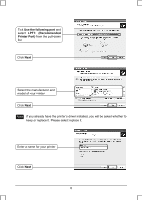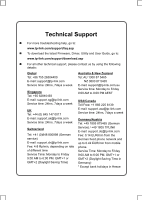TP-Link USB2 Installation Instructions - Page 8
Use the following port, LPT1: Recommended, Printer Port, from the pull-down
 |
View all TP-Link USB2 manuals
Add to My Manuals
Save this manual to your list of manuals |
Page 8 highlights
Tick Use the following port and select LPT1: (Recommended Printer Port) from the pull-down list Click Next Select the manufacturer and model of your printer Click Next Note If you already have the printer's driver installed, you will be asked whether to keep or replace it. Please select replace it. Enter a name for your printer Click Next 8
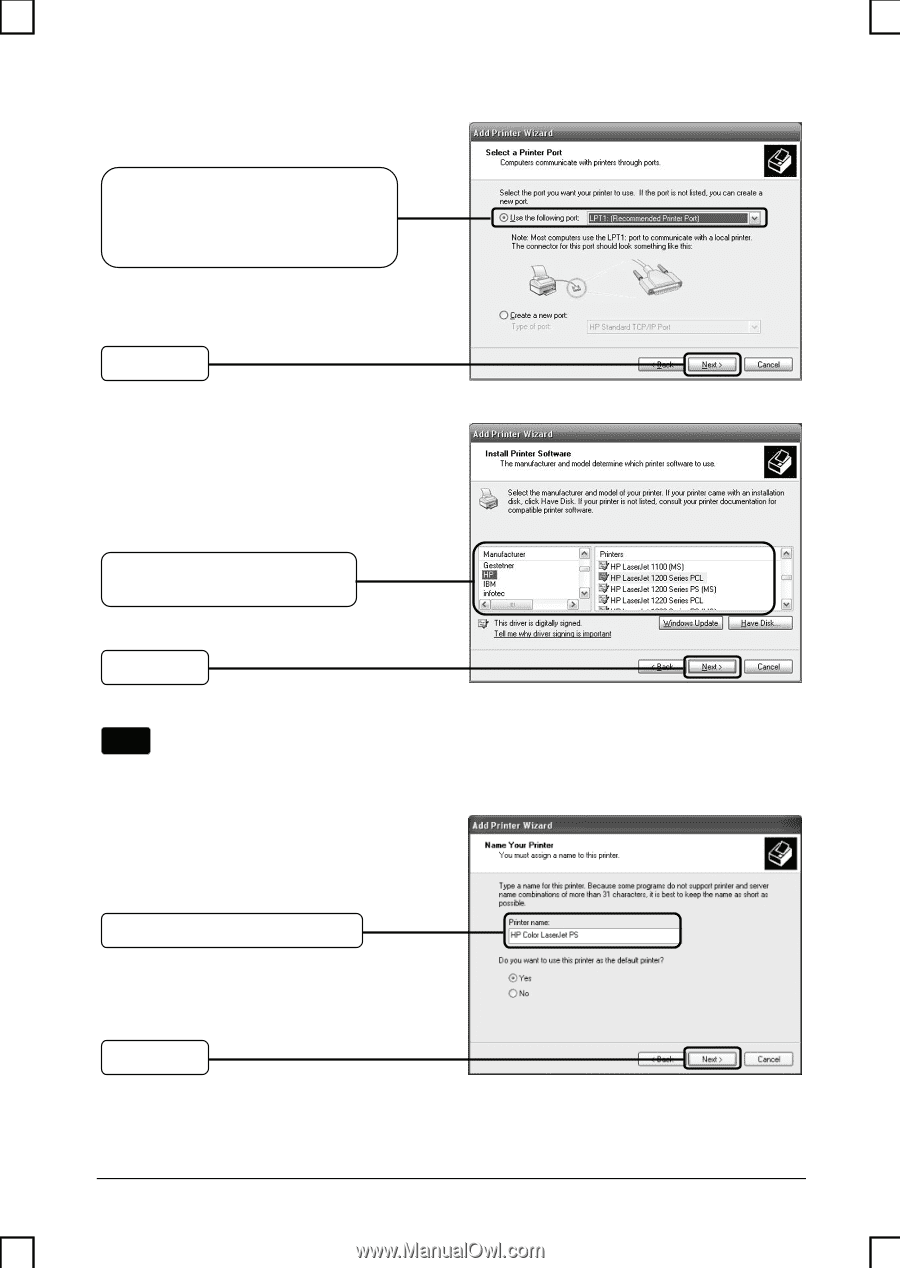
8
If you already have the printer’s driver installed, you will be asked whether to
keep or replace it. Please select replace it.
Tick
Use the following port
and
select
LPT1: (Recommended
Printer Port)
from the pull-down
list
Select the manufacturer and
model of your printer
Note
Enter a name for your printer
Click
Next
Click
Next
Click
Next