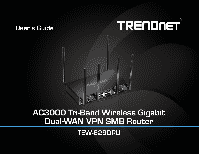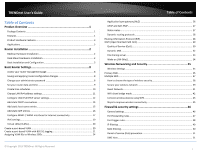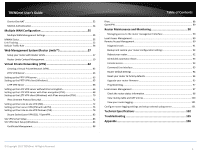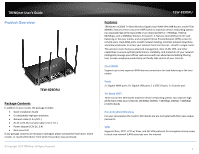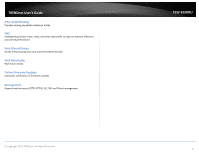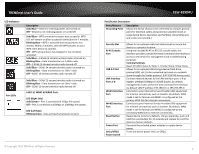© Copyright 2019 TRENDnet. All Rights Reserved.
TRENDnet
User’s Guide
Table of Contents
i
Table of Contents
Product Overview
...........................................................................
1
Package Contents
..........................................................................................................
1
Features
.........................................................................................................................
1
Product Hardware Features
...........................................................................................
3
Applications
...................................................................................................................
5
Router Installation
..........................................................................
2
Desktop Hardware Installation
......................................................................................
2
Rack Mount Hardware Installation
................................................................................
2
Basic Installation and Configuration
..............................................................................
3
Basic Router Settings
.......................................................................
8
Access your router management page
..........................................................................
8
Saving and applying router configuration changes
.......................................................
8
Change your administrator password
...........................................................................
8
Set your router date and time
.......................................................................................
9
Create time schedules
.................................................................................................
10
Change LAN IPv4 address settings
...............................................................................
11
Configure LAN IPv4 DHCP server settings
....................................................................
12
Add static DHCP reservations
......................................................................................
15
Add static host name entries
.......................................................................................
15
Add static ARP entries
.................................................................................................
16
Configure WAN1 / WAN2 interfaces for Internet connectivity
...................................
17
IPv6 settings
.................................................................................................................
19
Virtual LANs (VLANs)
....................................................................................................
20
Create a port-based VLAN
................................................................................................
20
Create a port-based VLAN with 802.1Q tagging
..............................................................
21
Assigning VLAN IDs to Wireless SSIDs
..............................................................................
24
Application layer gateway (ALG)
.................................................................................
26
UPnP and NAT-PMP
.....................................................................................................
27
Static routes
.................................................................................................................
27
Dynamic routing protocols
..........................................................................................
28
Routing Information Protocol (RIP)
..................................................................................
28
OSPF (Open Shortest Path First)
......................................................................................
29
Quality of Service (QoS)
...............................................................................................
30
Dynamic DNS
...............................................................................................................
32
File sharing server
........................................................................................................
33
Wake on LAN (WoL)
.....................................................................................................
34
Wireless Networking and Security
.................................................
35
Wireless Settings
.........................................................................................................
35
Primary SSID
.....................................................................................................................
35
Multiple SSID
....................................................................................................................
37
How to choose the type of wireless security
...............................................................
38
Secure your wireless network
.....................................................................................
39
Guest Network
.............................................................................................................
41
WiFi client bridge mode
..............................................................................................
42
Connect wireless devices using WPS
...........................................................................
43
Steps to improve wireless connectivity
.......................................................................
45
Firewall & security settings
...........................................................
46
General settings
...........................................................................................................
46
Port forwarding rules
...................................................................................................
47
Port trigger rules
..........................................................................................................
48
IP filtering
....................................................................................................................
49
MAC filtering
................................................................................................................
50
Denial of service (DoS) prevention
..............................................................................
51
DMZ Host
.....................................................................................................................
51