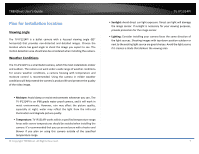TRENDnet H.265 Users Guide - Page 12
Logging‐in to the Camera for the First Time OS X
 |
View all TRENDnet H.265 manuals
Add to My Manuals
Save this manual to your list of manuals |
Page 12 highlights
TRENDnet User's Guide TV‐IP1314PI 9. Refresh the browser and the Live View page will show up and begin streaming video. Logging‐in to the Camera for the First Time (OS X) 1. Use Camera Utility in Windows to find out the camera's IP address 2. Activate the admin User Account by entering your desired password, and then click OK. © Copyright TRENDnet. All Rights Reserved. 12

TRENDnet User’s Guide
TV‐IP1314PI
© Copyright TRENDnet. All Rights Reserved.
12
9.
Refresh the browser and the Live View page will show up and begin
streaming video.
Logging‐in to the Camera for the First Time (OS X)
1.
Use Camera Utility in Windows to find out the camera’s IP address
2.
Activate the
admin
User Account by entering your desired password,
and then click
OK
.