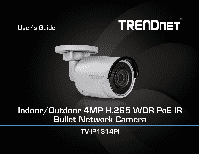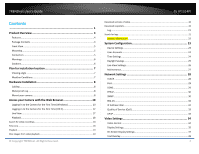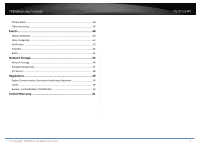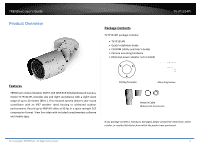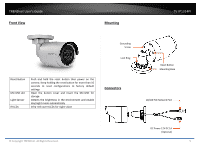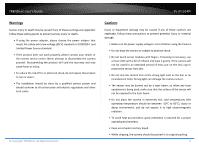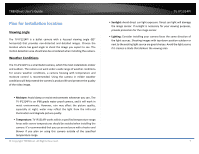TRENDnet H.265 Users Guide - Page 5
Front View, Mounting, Connectors
 |
View all TRENDnet H.265 manuals
Add to My Manuals
Save this manual to your list of manuals |
Page 5 highlights
TRENDnet User's Guide Front View Mounting TV‐IP1314PI Grounding Screw Lock Ring Reset Button MicroSD slot Light Sensor IR LEDs Push and hold the reset button then power on the camera. Keep holding the reset button for more than 10 seconds to reset configurations to factory default settings Open the button cover and insert the MicroSD for storage Detects the brightness in the environment and enable day/night mode automatically Infra‐red covert LEDs for night vision Connectors Reset Button Mounting Base 10/100 PoE Network Port © Copyright TRENDnet. All Rights Reserved. DC Power 12V DC 1A (Optional) 5

TRENDnet User’s Guide
TV‐IP1314PI
© Copyright TRENDnet. All Rights Reserved.
5
Front View
Reset Button
Push and hold the reset button then power on the
camera. Keep holding the reset button for more than 10
seconds
to
reset
configurations
to
factory
default
settings
MicroSD slot
Open the button cover and insert the MicroSD for
storage
Light Sensor
Detects the brightness in the environment and enable
day/night mode automatically
IR LEDs
Infra‐red covert LEDs for night vision
Mounting
Connectors
Grounding
Screw
Lock Ring
Reset Button
Mounting Base
10/100 PoE Network Port
DC Power 12V DC 1A
(Optional)