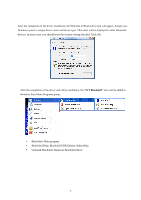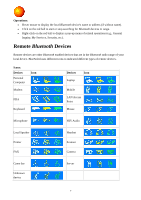TRENDnet TBW-106UB User's Guide - Page 11
Remote Bluetooth Devices, Icons:, Bluetooth - bluesoleil
 |
UPC - 710931503579
View all TRENDnet TBW-106UB manuals
Add to My Manuals
Save this manual to your list of manuals |
Page 11 highlights
Operations: • Hover mouse to display the local Bluetooth device's name or address (if without name). • Click on the red ball to start or stop searching for Bluetooth devices in range. • Right-click on the red ball to display a pop-up menu of related operations (e.g., General Inquiry, My Services, Security, etc.). Remote Bluetooth Devices Remote devices are other Bluetooth enabled devices that are in the Bluetooth radio range of your local device. BlueSoleil uses different icons to indicated different types of remote devices. Icons: Devices Icon Personal Computer Modem PDA Keyboard Devices Icon Laptop Mobile LAN Access Point Mouse Microphone HiFi Audio Loud Speaker Printer FAX Headset Scanner Camera Game bar Unknown device Server 7

Operations:
•
Hover mouse to display the local
Bluetooth
device's name or address (if without name).
•
Click on the red ball to start or stop searching for
Bluetooth
devices in range.
•
Right-click on the red ball to display a pop-up menu of related operations (e.g., General
Inquiry, My Services, Security, etc.).
Remote
Bluetooth
Devices
Remote devices are other
Bluetooth
enabled devices that are in the
Bluetooth
radio range of your
local device. BlueSoleil uses different icons to indicated different types of remote devices.
Icons:
Devices
Icon
Devices
Icon
Personal
Computer
Laptop
Modem
Mobile
PDA
LAN Access
Point
Keyboard
Mouse
Microphone
HiFi Audio
Loud Speaker
Headset
Printer
Scanner
FAX
Camera
Game bar
Server
Unknown
device
7