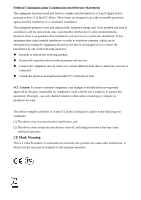Table Contents
Introduction
........................................................................................................................................
1
Bluetooth Technology
...............................................................................................................................
1
About the Micro-Bluetooth USB Adapter
................................................................................................
1
Product Features
.......................................................................................................................................
1
Package Contents
......................................................................................................................................
2
System Requirements
...............................................................................................................................
2
Installation of the Bluetooth Software
.............................................................................................
3
BlueSoleil
.................................................................................................................................................
6
Local Bluetooth Device
............................................................................................................................
6
Remote
Bluetooth
Devices
........................................................................................................................
7
Icons:
.........................................................................................................................................................
7
Icon Meanings:
.........................................................................................................................................
8
Operations:
................................................................................................................................................
8
Bluetooth
Service Buttons of Remote Device
..........................................................................................
8
Local Service Status
..................................................................................................................................
9
Local Service List
...................................................................................................................................
10
Menus
......................................................................................................................................................
11
File Menu:
................................................................................................................................................
11
View Menu:
.............................................................................................................................................
11
My
Bluetooth
Menu:
...............................................................................................................................
12
My Services Menu:
.................................................................................................................................
12
Tools Menu:
............................................................................................................................................
12
Bluetooth status Icon
..............................................................................................................................
15
Find Remote Devices
..............................................................................................................................
16
Connect and Disconnect
.........................................................................................................................
17
Connect via Shortcuts
.............................................................................................................................
17
Remote Device Status
.............................................................................................................................
18
Remote Device Properties
......................................................................................................................
19
Hardware Configuration
.........................................................................................................................
20
Properties Configuration
.........................................................................................................................
21
Pair / Un-pair Devices
.............................................................................................................................
24
Paired Devices Management
..................................................................................................................
25
Local Services Security
..........................................................................................................................
26
FAQ
...................................................................................................................................................
28
What can Bluetooth do?
.....................................................................................................
28
How can I find my Bluetooth device information?
............................................................
28
What is my Bluetooth device name, and how to change it?
..............................................
28
Can't find the remote device services?
...............................................................................
29
How Bluetooth passkey works? If I change the fixed passkey, will it affect the paired
devices?
..............................................................................................................................
29