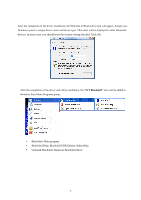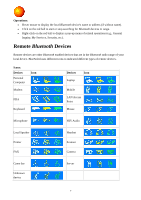TRENDnet TBW-106UB User's Guide - Page 9
IVT BlueSoleil, BlueSoleil Help: BlueSoleil EDR Edition Online Help - windows 7
 |
UPC - 710931503579
View all TRENDnet TBW-106UB manuals
Add to My Manuals
Save this manual to your list of manuals |
Page 9 highlights
After the completion of the driver installation, the Welcome to Bluetooth screen will appear. Assign your Windows system a unique device name and device type. This name will be displayed to other Bluetooth devices. In most cases, you should leave the security setting checked. Click OK. After the completion of the driver and utility installation, the "IVT BlueSoleil" item will be added to Windows Start Menu Programs group. y BlueSoleil: Main program y BlueSoleil Help: BlueSoleil EDR Edition Online Help y Uninstall BlueSoleil: Removes BlueSoleil driver 5
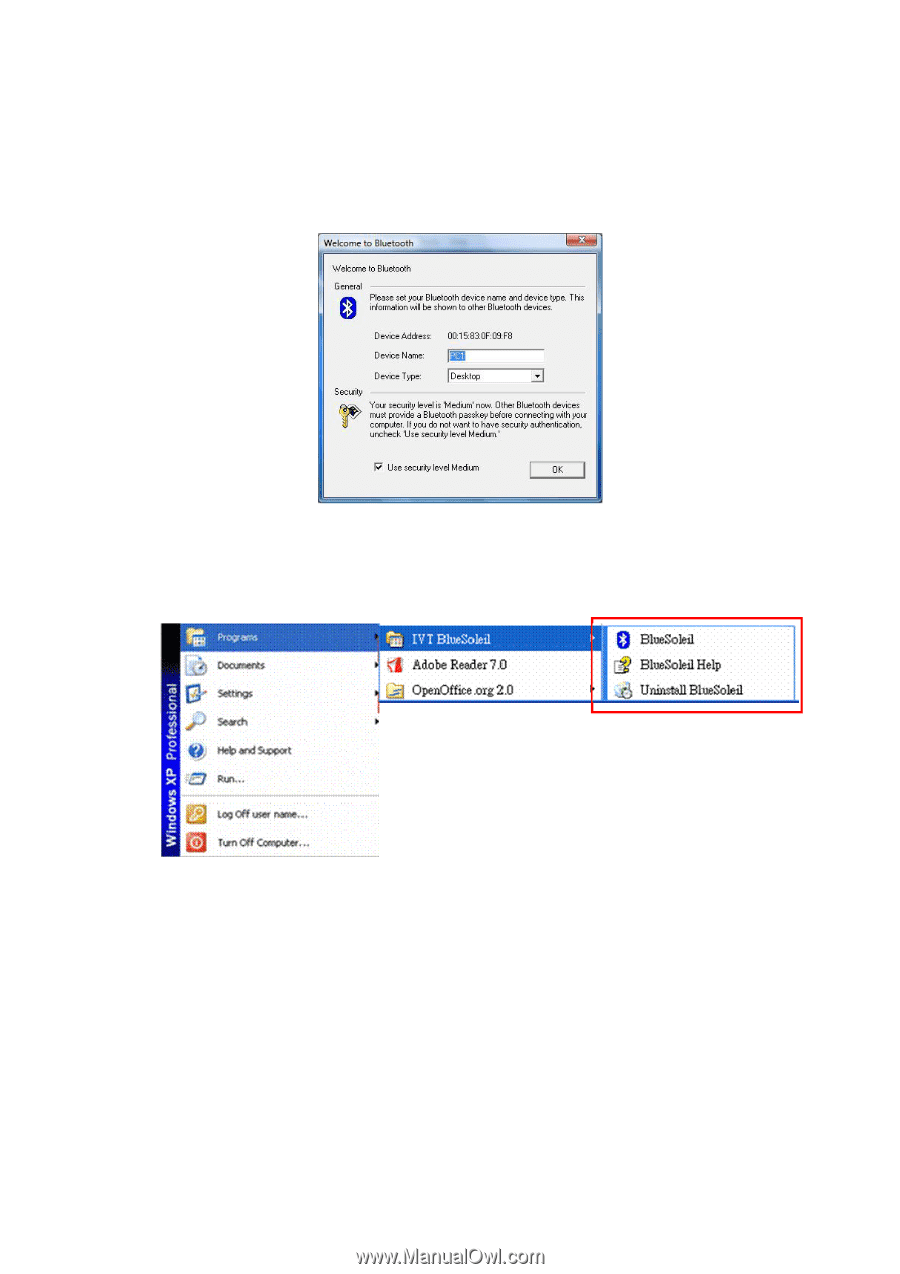
After the completion of the driver installation, the Welcome to Bluetooth screen will appear. Assign your
Windows system a unique device name and device type. This name will be displayed to other Bluetooth
devices. In most cases, you should leave the security setting checked. Click OK.
After the completion of the driver and utility installation, the “
IVT BlueSoleil
” item will be added to
Windows Start Menu Programs group.
y
BlueSoleil: Main program
y
BlueSoleil Help: BlueSoleil EDR Edition Online Help
y
Uninstall BlueSoleil: Removes BlueSoleil driver
5