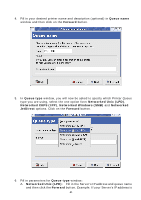TRENDnet TE100-MP1U User's Guide - Page 36
Add New Printer, Using Standard Windows Method for IPP Printing, Windows Platform, Control Panel,
 |
UPC - 710931204193
View all TRENDnet TE100-MP1U manuals
Add to My Manuals
Save this manual to your list of manuals |
Page 36 highlights
5. If you cannot find any printer driver in Printer List, please install your printer driver first or click Add New Printer to install the printer driver. 4.4.7 Using Standard Windows Method for IPP Printing Windows Platform: Windows 98 SE, ME, 2000, XP and 2003 1. Click Start, click Control Panel, click Printers and Other Hardware, and then click Printers and Faxes. 2. Double click Add Printer to start the Add Printer Wizard, and then click Next. 3. In this window, select A network printer, or a printer attached to another computer and click Next. 4. Click the Next button. On the next window, select Connect to a printer on the Internet or on a home or office network. In the URL: field, enter the following to connect to the Server: http://Server's Server Name /printer name or http:/Server's IP address /printer name For example, http://KC302/Photosmart 2 # If your Server is running on a different LAN than your windows PC such as Internet PC, you must enter IP address in URL: Field. 36