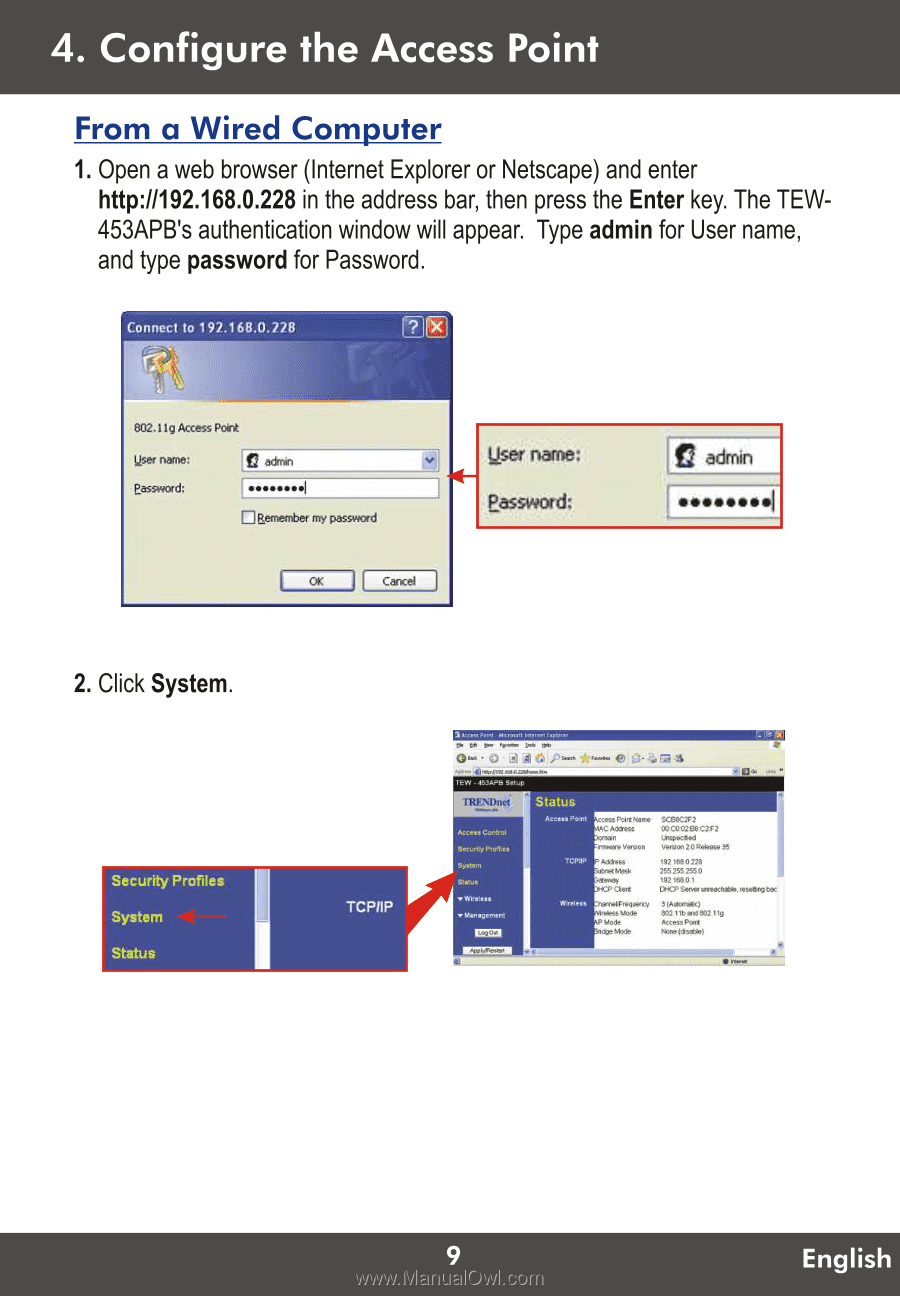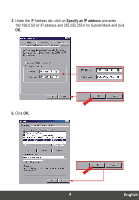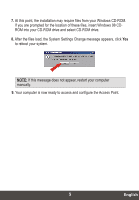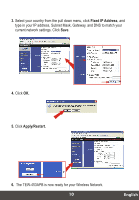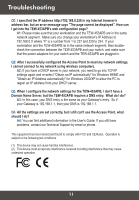TRENDnet TEW-453APB Quick Installation Guide - Page 11
TRENDnet TEW-453APB - 108Mbps Wireless Super G HotSpot Access Point Manual
 |
UPC - 710931502732
View all TRENDnet TEW-453APB manuals
Add to My Manuals
Save this manual to your list of manuals |
Page 11 highlights
4. Configure the Access Point From a Wired Computer 1. Open a web browser (Internet Explorer or Netscape) and enter http://192.168.0.228 in the address bar, then press the Enter key. The TEW453APB's authentication window will appear. Type admin for User name, and type password for Password. 2. Click System. 9 English