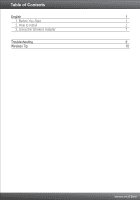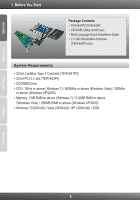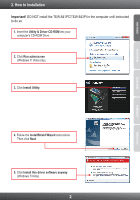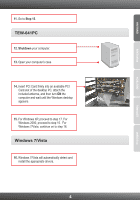TRENDnet TEW-641PC Quick Installation Guide
TRENDnet TEW-641PC - Wireless N PC Card TEW-641PC Manual
 |
UPC - 710931600377
View all TRENDnet TEW-641PC manuals
Add to My Manuals
Save this manual to your list of manuals |
TRENDnet TEW-641PC manual content summary:
- TRENDnet TEW-641PC | Quick Installation Guide - Page 1
Quick Installation Guide TEW-641PC TEW-643PI 1.03 - TRENDnet TEW-641PC | Quick Installation Guide - Page 2
Table of Contents English 1 1. Before You Start 1 2. How to Install 2 3. Using the Wireless Adapter 7 Troubleshooting 9 Wireless Tip 10 Version 01.27.2010 - TRENDnet TEW-641PC | Quick Installation Guide - Page 3
? TEW-641PC/TEW-643PI ? CD-ROM (Utility and Driver) ? Multi-Language Quick Installation Guide ? 2 x 2dbi Detachable Antennas (TEW-643PI only) System Requirements ? 32-bit CardBus Type II Card slot (TEW-641PC) ? 32-bit PCI 2.2 slot (TEW-643PI) ? CD-ROM Drive ? CPU: 1GHz or above (Windows 7) / 800MHz - TRENDnet TEW-641PC | Quick Installation Guide - Page 4
! DO NOT install the TEW-641PC/TEW-643PI in the computer until instructed to do so. 1. Insert the Utility & Driver CD-ROM into your computer's CD-ROM Drive . 2. Click Run autorun.exe (Windows 7/ Vista only). 3. Click Install Utility. 4. Follow the InstallShield Wizard instructions. Then click Next - TRENDnet TEW-641PC | Quick Installation Guide - Page 5
Anyway (Windows XP). 7. Click Yes (Windows 2000). 8. Click Finish. Note: Please refer to your computer's user manual regarding hardware installation. Then proceed to the appropriate section below. TEW-641PC 9. Shutdown your computer. 10. Insert PC Card firmly into an available PC Card slot of - TRENDnet TEW-641PC | Quick Installation Guide - Page 6
Go to Step 15. TEW-641PC 12. Shutdown your computer. 13. Open your computer's case. 14. Insert PCI Card firmly into an available PCI Card slot of the desktop PC, attach the included antenna, and then turn ON the computer and wait until the Windows desktop appears. 15. For Windows XP, proceed to step - TRENDnet TEW-641PC | Quick Installation Guide - Page 7
Windows XP 17. The Found New Hardware Wizard appears. Select No, not this time and then click Next. 18. Click Install the software automatically (Recommended) and then click Next. 19. Click Continue Anyway. 20. Click Finish. 5 - TRENDnet TEW-641PC | Quick Installation Guide - Page 8
Windows 2000 21. Click Yes. Your installation is now complete 6 - TRENDnet TEW-641PC | Quick Installation Guide - Page 9
3. Using the Wireless Adapter Note: 1. Windows XP Wireless Zero Configuration utility must first be disabled as shown in step 1 and 2. If it is already disabled, then go to Step 3. 2. For Windows 7/Vista/2000, proceed to Step 3. 1. Go into the Control Panel and double-click Network Connections icon. - TRENDnet TEW-641PC | Quick Installation Guide - Page 10
regarding the TEW-641PC/TEW-643PI configuration and advanced settings, please refer to the Troubleshooting section, User's Guide on the Utility CD-ROM, or TRENDnet's website at http://www.trendnet.com. Register Your Product To ensure the highest level of customer service and support, please take - TRENDnet TEW-641PC | Quick Installation Guide - Page 11
Wireless Networks tab and uncheck Use windows to configure my wireless settings. Then click OK. If you still encounter problems or have any questions regarding the TEW-641PC/TEW-643PI, please refer to the User's Guide included on the Utility & Driver CD-ROM or contact TRENDnet's Technical Support - TRENDnet TEW-641PC | Quick Installation Guide - Page 12
wireless tips to help supported by the 802.11n specification. Avoid stacking hardware on top of each other to prevent overheating issues Maintain enough free space around the hardware for good ventilation and airflow. There should also be plenty of free space around the antennas to allow the wireless - TRENDnet TEW-641PC | Quick Installation Guide - Page 13
even furniture may block or degrade the signal. 4. Antenna orientation can also have a large impact on your wireless signal. Use the wireless adapter's site survey tool to determine the best antenna orientation for your wireless devices. 5. Interference from devices that produce RF (radio frequency - TRENDnet TEW-641PC | Quick Installation Guide - Page 14
- TRENDnet TEW-641PC | Quick Installation Guide - Page 15
support for these codes. The details of the GNU GPL and LGPL are included in the product CD-ROM. Please also go to (http://www.gnu.org/licenses/gpl.txt) or (http://www.gnu.org/licenses/lgpl.txt) for specific terms of each license. The source codes are available for download from TRENDnet - TRENDnet TEW-641PC | Quick Installation Guide - Page 16
://www.gnu.org/licenses/lgpl.txt para os termos específicos de cada licença. Os códigos fonte estão disponíveis para download no site da TRENDnet (http://trendnet.com/langen/downloads/list_gpl.asp) por pelo menos três anos da data de embarque do produto. Você também pode solicitar os códigos fonte - TRENDnet TEW-641PC | Quick Installation Guide - Page 17
Copyright ©2010. All Rights Reserved. TRENDnet.
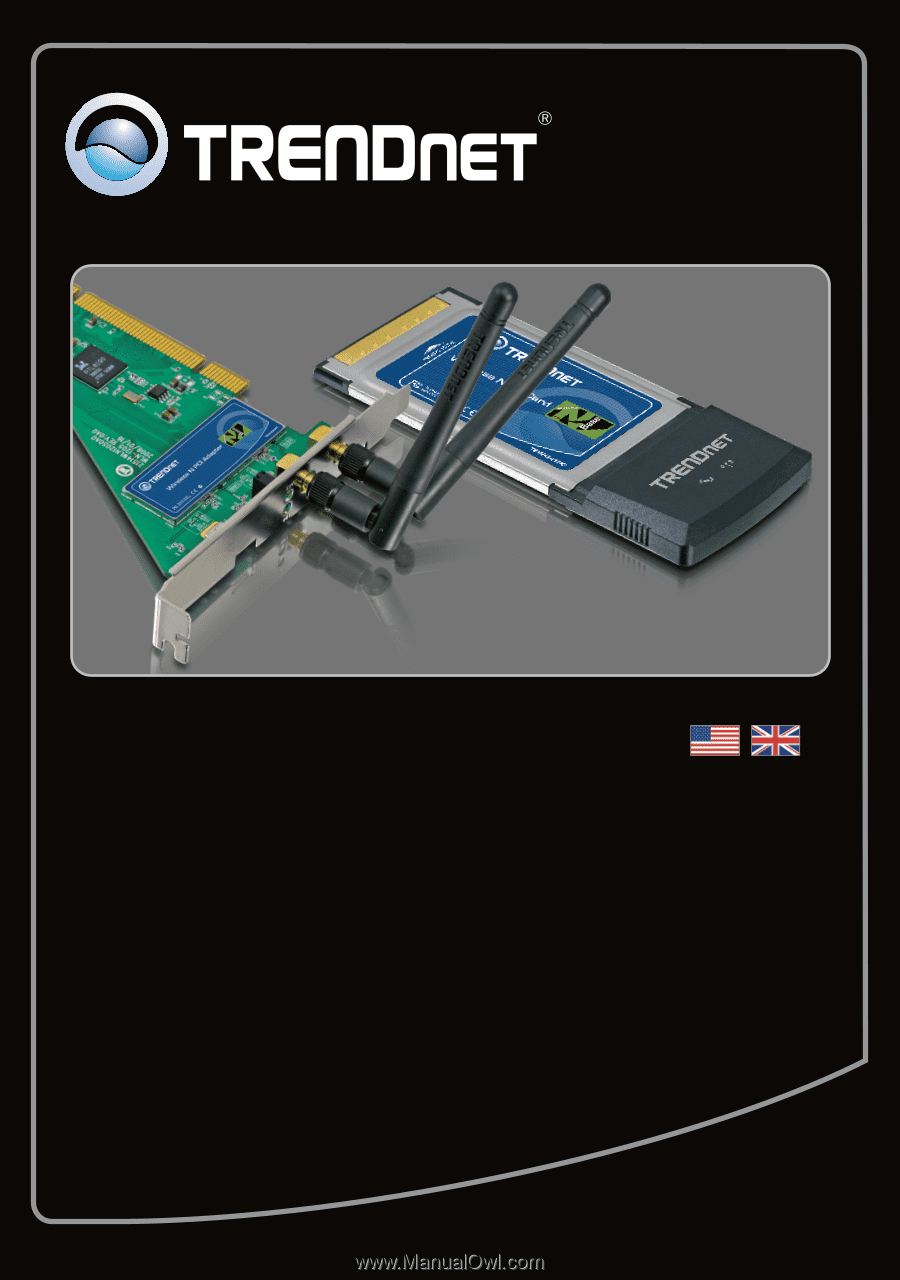
Quick Installation Guide
TEW-641PC
TEW-643PI
1.03