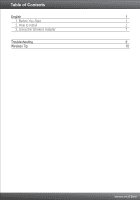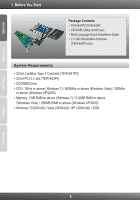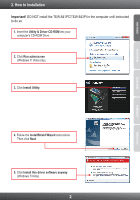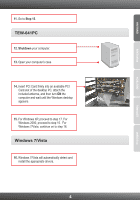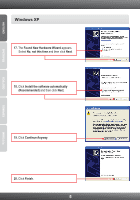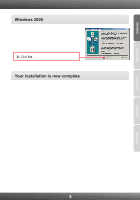TRENDnet TEW-641PC Quick Installation Guide - Page 4
How to Installation - windows 7
 |
UPC - 710931600377
View all TRENDnet TEW-641PC manuals
Add to My Manuals
Save this manual to your list of manuals |
Page 4 highlights
2. How to Installation Important! DO NOT install the TEW-641PC/TEW-643PI in the computer until instructed to do so. 1. Insert the Utility & Driver CD-ROM into your computer's CD-ROM Drive . 2. Click Run autorun.exe (Windows 7/ Vista only). 3. Click Install Utility. 4. Follow the InstallShield Wizard instructions. Then click Next. 5. Click Install this driver software anyway (Windows 7/Vista). 2
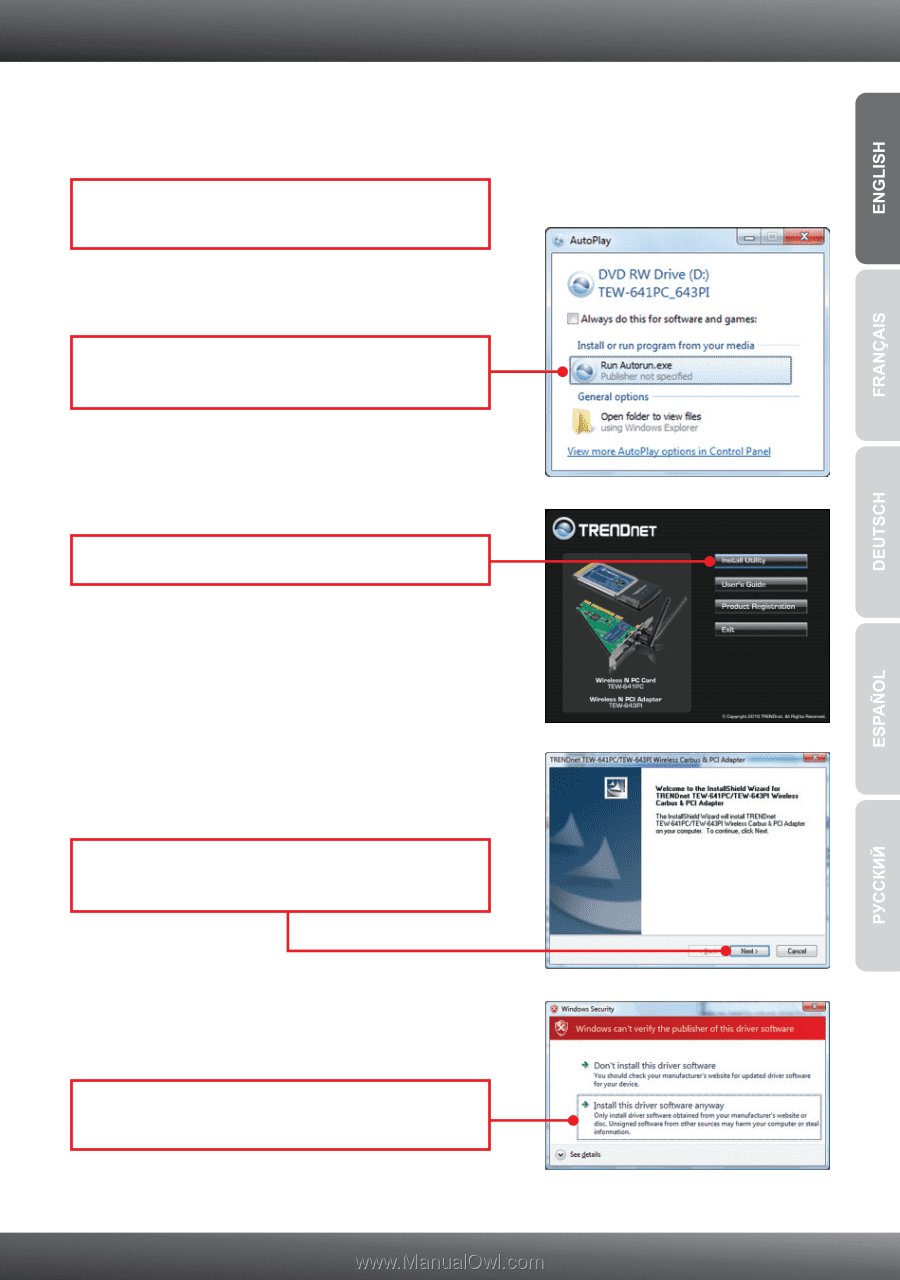
2. How to Installation
1.
Insert the
Utility & Driver CD-ROM
into your
computer's CD-ROM Drive .
2
Important!
DO NOT install the TEW-641PC/TEW-643PI in the computer until instructed
to do so.
2.
Click
Run autorun.exe
(Windows 7/ Vista only).
3.
Click
Install Utility.
4.
Follow the
InstallShield Wizard
instructions.
Then click
Next
.
5.
Click
Install this driver software anyway
(Windows 7/Vista).