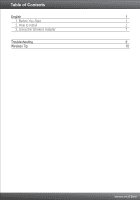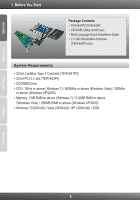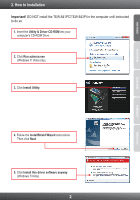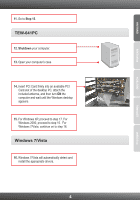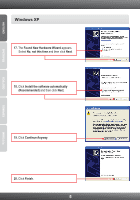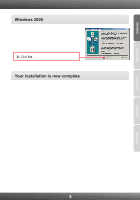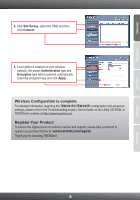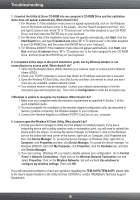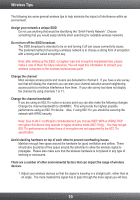TRENDnet TEW-641PC Quick Installation Guide - Page 7
Windows XP - for windows 8
 |
UPC - 710931600377
View all TRENDnet TEW-641PC manuals
Add to My Manuals
Save this manual to your list of manuals |
Page 7 highlights
Windows XP 17. The Found New Hardware Wizard appears. Select No, not this time and then click Next. 18. Click Install the software automatically (Recommended) and then click Next. 19. Click Continue Anyway. 20. Click Finish. 5
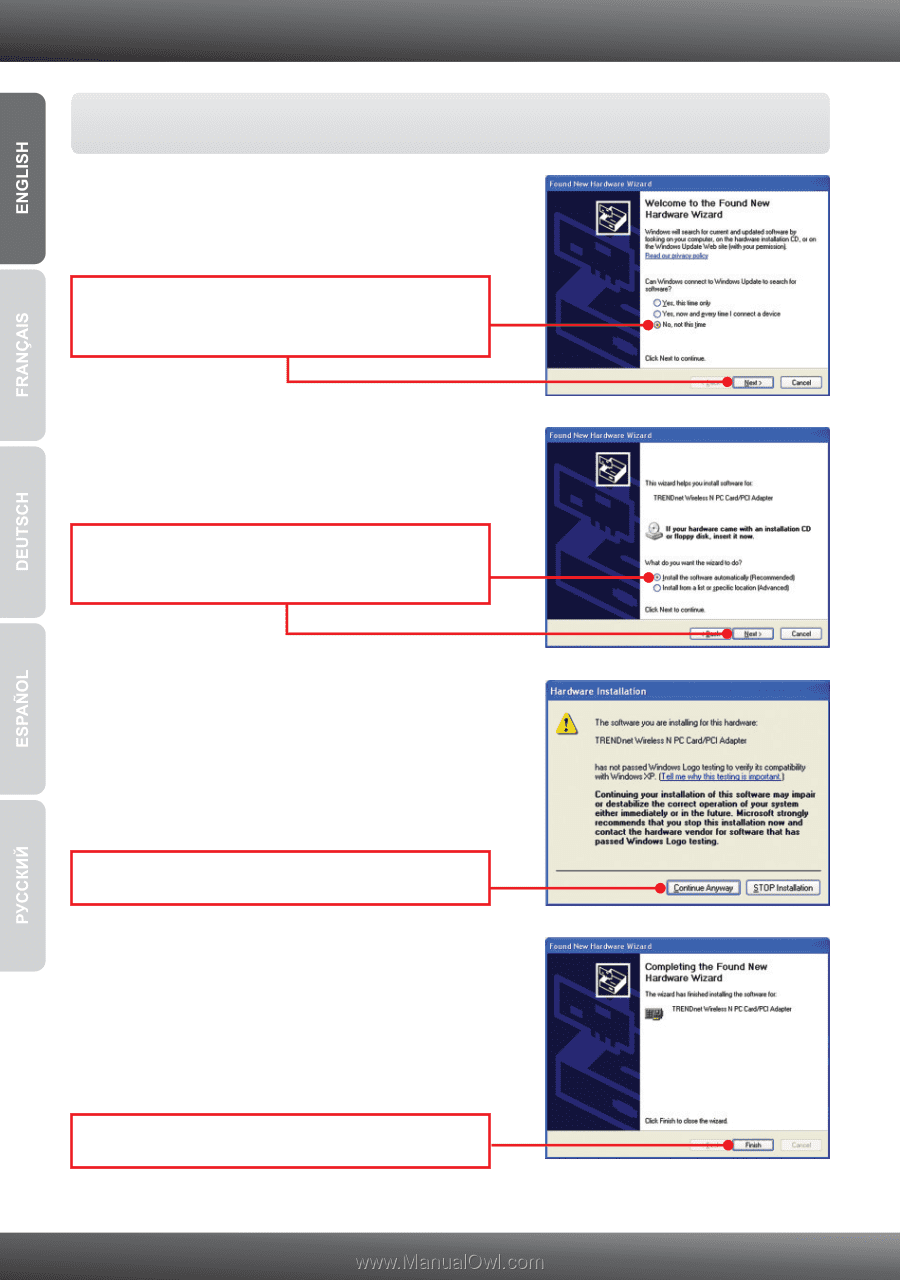
5
Windows XP
17.
The
Found New Hardware Wizard
appears.
Select
No, not this time
and then click
Next
.
18.
Click
Install the software automatically
(Recommended)
and then click
Next
.
19.
Click
Continue Anyway
.
20.
Click
Finish
.