TRENDnet TEW-P21G Quick Installation Guide - Page 5
Using the Print Server - windows 7
 |
UPC - 710931502671
View all TRENDnet TEW-P21G manuals
Add to My Manuals
Save this manual to your list of manuals |
Page 5 highlights
3. Using the Print Server Note: For MAC Users, change your computer's IP address to 192.168.0.X (where X is an available number from 2-254), and enter 192.168.0.1 in your web browser to access the Print Server's Web Utility. For Windows Users 1. After inserting the installation CD, click Install Utility. 2. Go through each installation step and click Finish. 3. Double-click the PS-Utility icon. PS-Utility V3.00 3 English
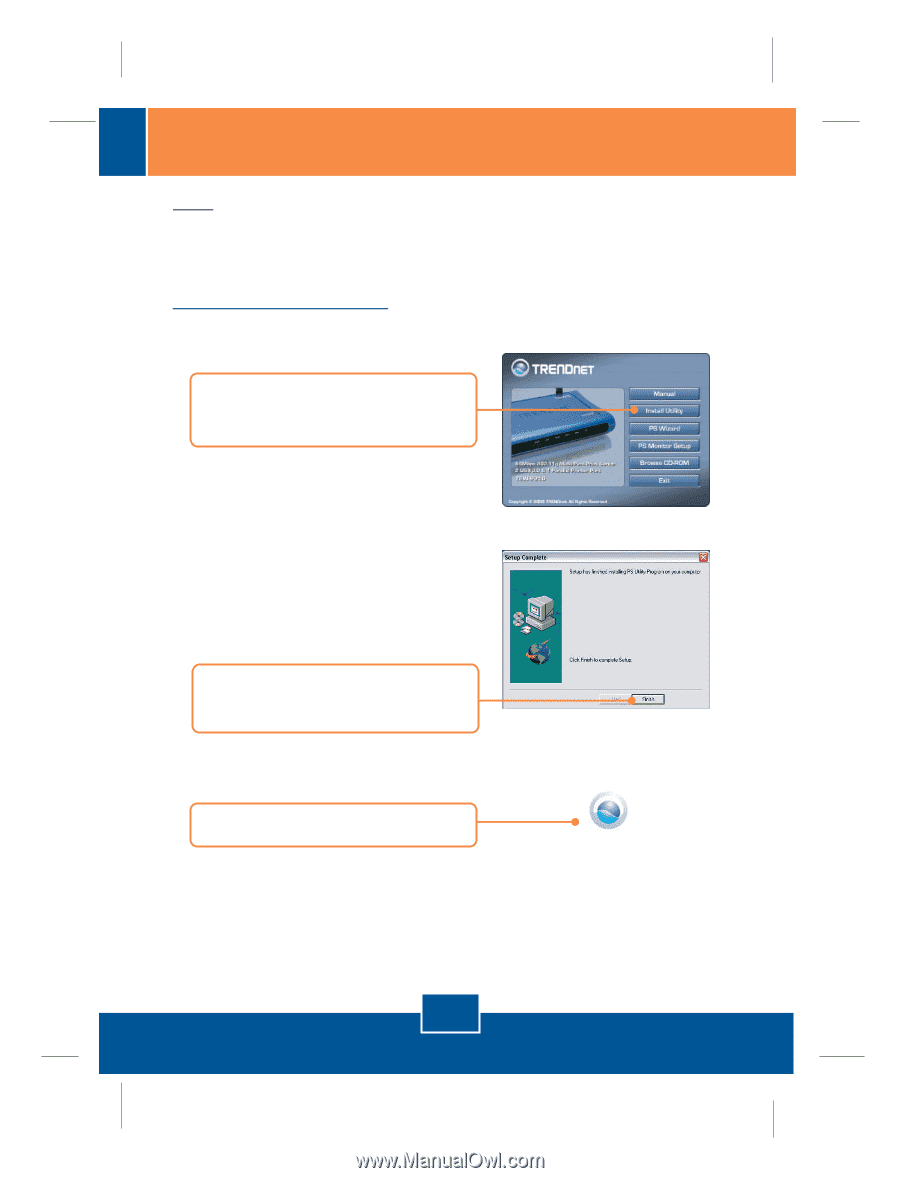
English
3
1.
After inserting the installation CD,
click
Install Utility
.
2.
Go through each installation step
and click
Finish
.
3. Using the Print Server
Note:
For MAC Users, change your computer’s IP address to 192.168.0.X
(where X is an available number from 2-254), and enter 192.168.0.1 in your
web browser to access the Print Server's Web Utility.
For Windows Users
3.
Double-click the PS-Utility icon.
PS-Utility
V3.00













