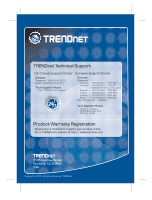TRENDnet TEW-P21G Quick Installation Guide - Page 7
Control Panel, Printers and Faxes, Add Printer., Add Printer, Wizard - add printers
 |
UPC - 710931502671
View all TRENDnet TEW-P21G manuals
Add to My Manuals
Save this manual to your list of manuals |
Page 7 highlights
Note: If you are using Windows 95/98(SE)/ME, then make sure that NETBEUI is installed before you follow the instructions below. If you are using Windows 2000/XP, then you can simply add your printer using the instructions below. For TCP/IP Printing instructions, please consult the User's Guide on the CD-ROM for details. 7. Go into Control Panel and doubleclick Printers and Faxes. Click Add Printer. 8. Click Next on the Add Printer Wizard, and select the network printer option. Click Next. 5 English
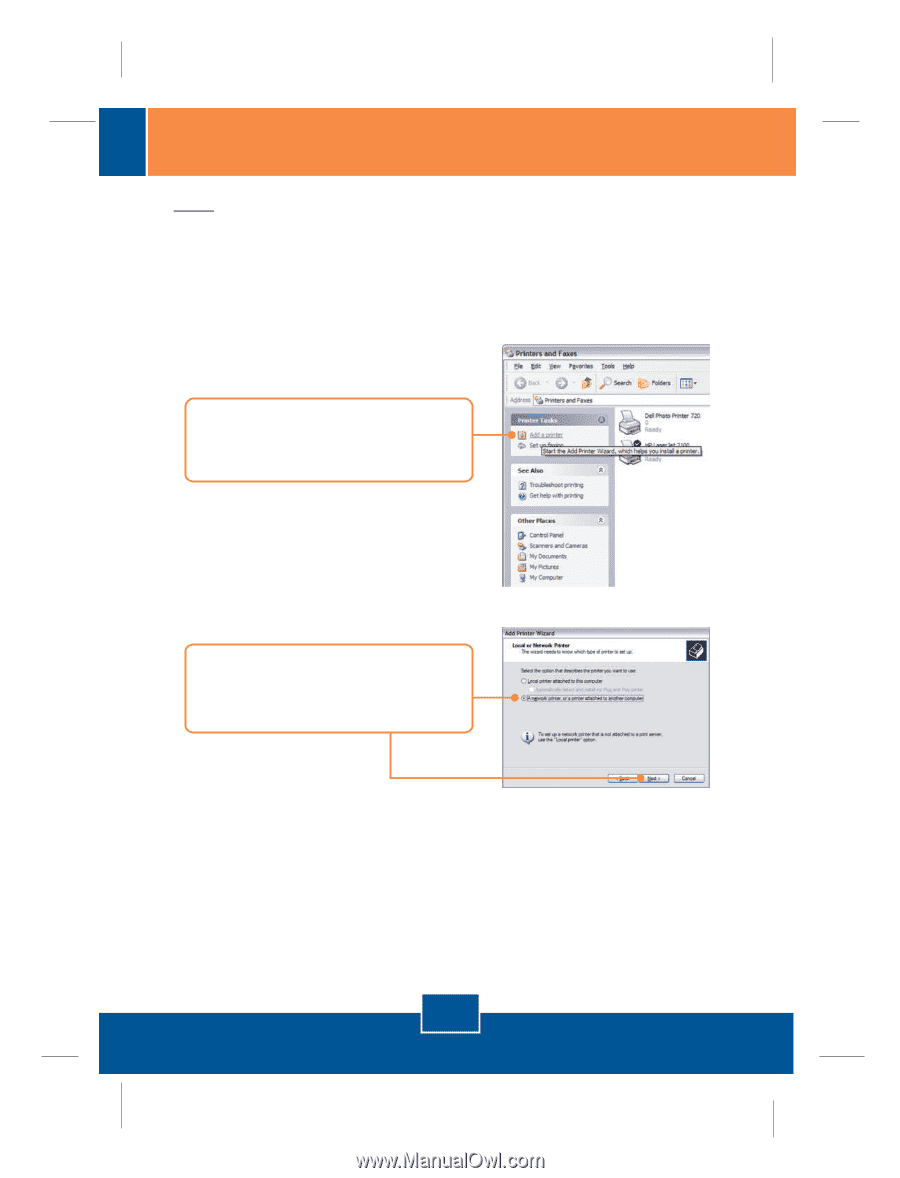
English
5
Note:
If you are using Windows 95/98(SE)/ME, then make sure that NETBEUI
is installed before you follow the instructions below.
If you are using Windows
2000/XP, then you can simply add your printer using the instructions below. For
TCP/IP Printing instructions, please consult the User's Guide on the CD-ROM
for details.
7.
Go into
Control Panel
and double-
click
Printers and Faxes
. Click
Add Printer.
8.
Click
Next
on the
Add Printer
Wizard
, and select the network
printer option.
Click
Next
.