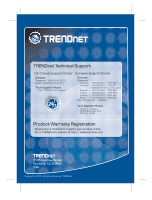TRENDnet TEW-P21G Quick Installation Guide - Page 8
Your installation is now complete. - drivers
 |
UPC - 710931502671
View all TRENDnet TEW-P21G manuals
Add to My Manuals
Save this manual to your list of manuals |
Page 8 highlights
9. Select Connect to this printer and type in the server name and the printer name in the following format: \\server_name\printer_name Click Next. 10. Click OK. 11. Select the appropriate driver for your printer and click Next. 12. Select Yes and click Next. Click Finish to complete the installation. Your installation is now complete. Note: For more detail on advanced features, please consult the User's Guide. 6 English
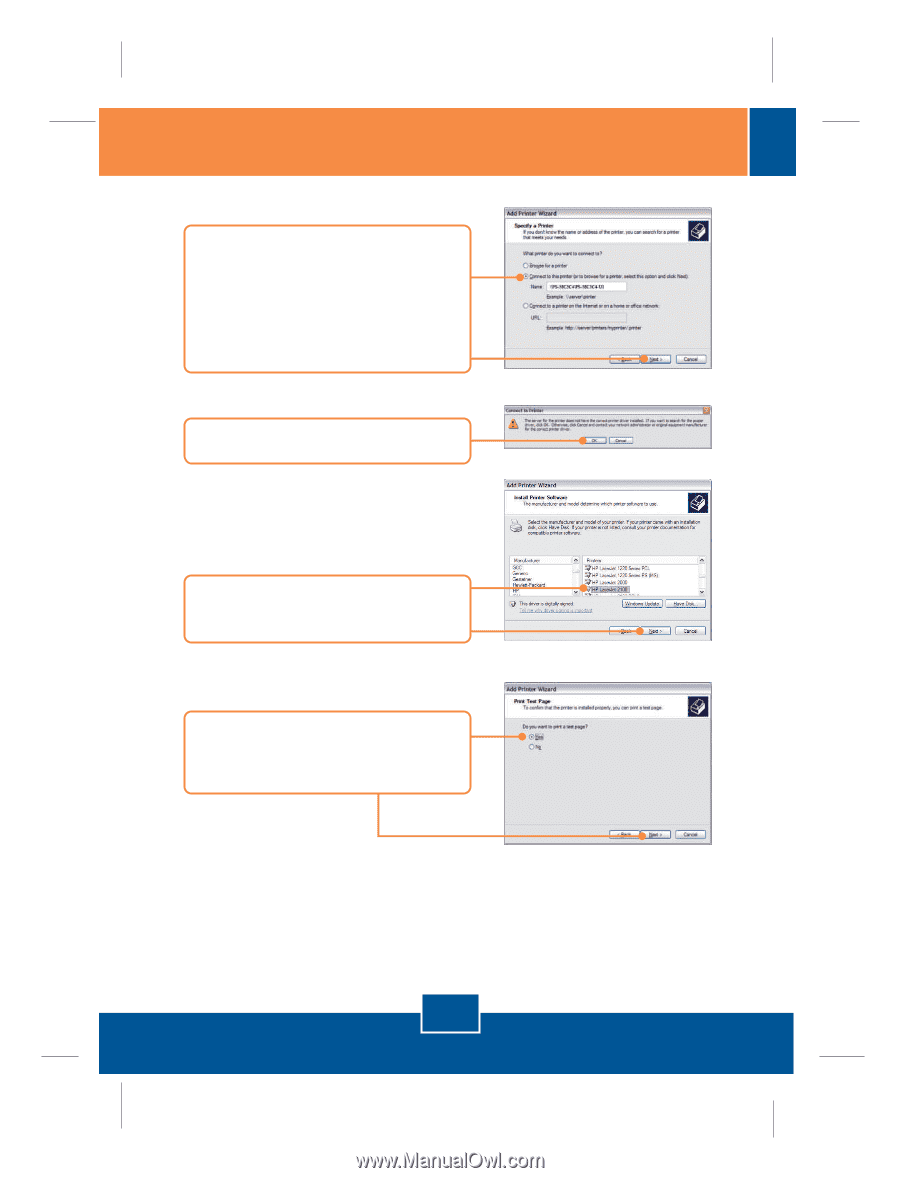
12.
Select
Yes
and click
Next
.
Click
Finish
to complete the
installation.
11.
Select the appropriate driver for
your printer and click
Next
.
10.
Click
OK
.
English
6
Note: For more detail on advanced features, please consult the User's Guide.
Your installation is now complete.
9.
Select
Connect to this printer
and type in the server name and
the printer name in the following
format:
\\server_name\printer_name
Click
Next
.