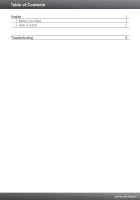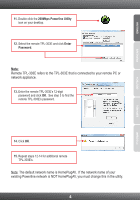TRENDnet TPL-303E Quick Installation Guide - Page 5
DO NOT plug the TPL-303E into a power strip or surge protector. - password
 |
UPC - 710931506105
View all TRENDnet TPL-303E manuals
Add to My Manuals
Save this manual to your list of manuals |
Page 5 highlights
6. Copy down the 12 digit device password for each TPL-303E. Note: 1. DO NOT plug the TPL-303E into a power strip or surge protector. 2. In order for the TPL-303E to see each other, each unit must be on the same circuit breaker box. 3. A maximum of 16 TPL-303E can be networked. 7. Plug a TPL-303E into an available power outlet. Outlet 8. Connect an Ethernet cable from the TPL-303E to an available LAN port on your router (e.g. TEW-639GR). 9. Then connect an Ethernet cable from an available LAN port on your router to your computer. 10. Plug a second TPL-303E into an outlet where your remote PC or network appliance is located. 3 Outlet

3
6.
Copy down the 12 digit device password for
each TPL-303E.
10.
Plug a second TPL-303E into an outlet where
your remote PC or network appliance is
located.
Note
:
1. DO NOT plug the TPL-303E into a power strip or surge protector.
2. In order for the TPL-303E to see each other, each unit must be on the same circuit
breaker box.
3. A maximum of 16 TPL-303E can be networked.
8.
Connect an Ethernet cable from the TPL-303E
to an available LAN port on your router
(e.g. TEW-639GR).
7.
Plug a TPL-303E into an available power outlet.
9.
Then connect an Ethernet cable from an
available LAN port on your router to your
computer.
Outlet
Outlet