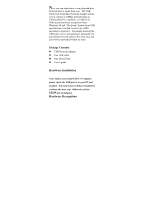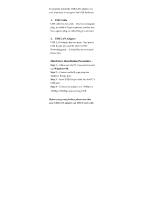TRENDnet TU-ET10 Manual - Page 4
Hardware Installation, Hardware Recognition
 |
View all TRENDnet TU-ET10 manuals
Add to My Manuals
Save this manual to your list of manuals |
Page 4 highlights
Now you can experience a true plug-and-play Network device easier than ever. The USB (Universal Serial Bus) Network Adapter allows you to connect a 10Mbps network from an USB-enabled PC, notebook, or USB HUB. With instant hardware recognition from Windows 98 and "Hot Swap" feature from USB specification, you don't need to be a MIS specialist to operate it. Just simply hook up the USB cable at one end and plug a standard twist pair (RJ45) network cable in the other end, and you will be networked within no time! Package Contents: USB Network Adapter One USB cable One Driver Disk User's guide Hardware Installation Note: Before you install USB LAN adapter, please check the USB port is in your PC and enabled. You need to have USB port enabled to continue the next step. Otherwise, please STOP this installation. Hardware Recognition